HTML and CSS Reference
In-Depth Information
printout, highlight or circle the tags related to tables. On a separate sheet of paper create
some XHTML notes by listing the tags and attributes related to tables found on your
sample page, along with a brief description of their purpose. Hand in the browser view
of the page, source code printout, and your XHTML notes page to your instructor.
Good artists view and analyze many paintings. Good writers read and evaluate many
books. Similarly, good Web designers view and scrutinize many Web pages. Surf the
Web and find two Web pages, one that is appealing to you and one that is unappealing
to you. Print out each page. Create a Web page that answers the following questions for
each of your examples:
a. What is the URL of the Web site?
b. Does this page use tables? If so, for what purpose—page layout, organization of
information, or another reason?
c. Does this page use CSS? If so, for what purpose—page layout, text and color
configuration, or another reason?
d. Is this page appealing or unappealing? List three reasons for your answer.
e. If this page is unappealing, what would you do to improve it?
Open your file in Notepad and print the source code for the page. Display your page in
a browser and print the page. Hand in both printouts to your instructor.
Using Tables
Each of the following case studies continues throughout most of the text. This chapter
incorporates an XHTML table in the case study Web sites.
JavaJam Coffee House
See Chapter 2 for an introduction to the JavaJam Coffee House Case Study. Figure
2.26 shows a site map for JavaJam. The pages were created in earlier chapters. You
will use the existing Web site in the javajamcss folder (unless your instructor
specifies otherwise) for this case study. You will modify the menu page (menu.html)
to display information in an XHTML table. You will use CSS to style the table. You
have two tasks:
1.
Add style rules to the javajam.css file that will configure the new table.
2.
Modify the menu.html page to use a table to display information. Refer to
Figure 8.32.
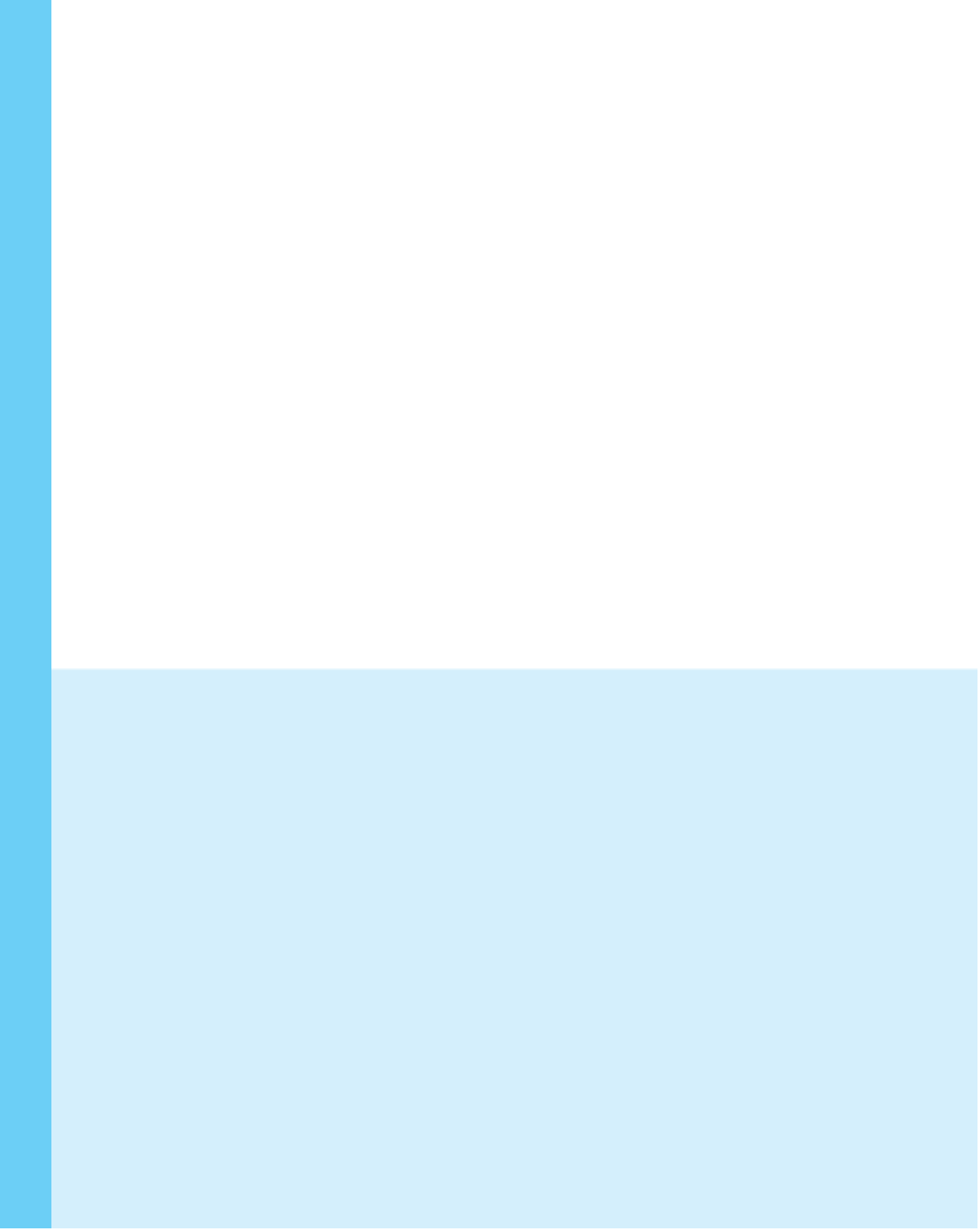

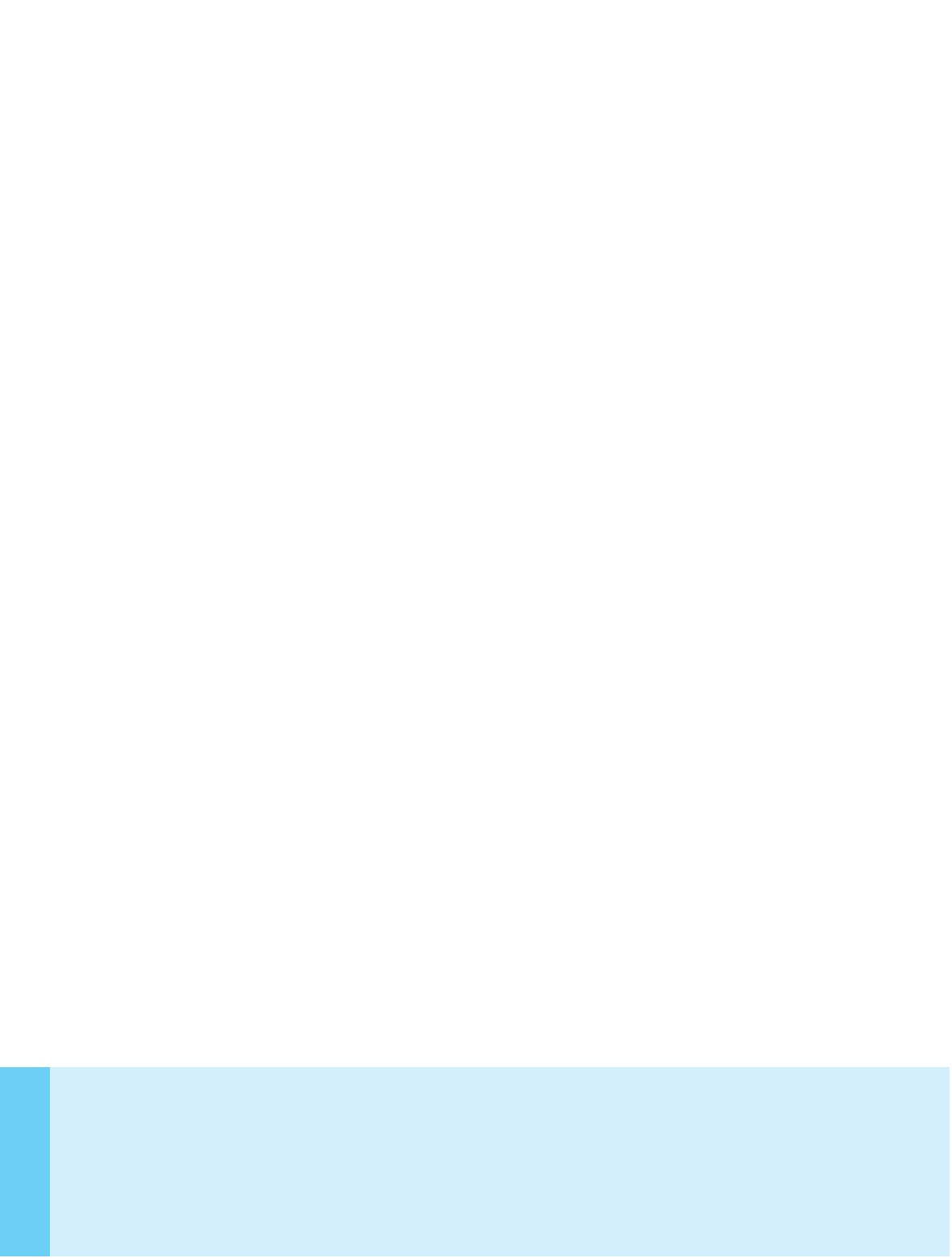
Search WWH ::

Custom Search