HTML and CSS Reference
In-Depth Information
Figure 8.4
The caption for this
table is Birthday List
The XHTML for the table follows:
<table border="1">
<caption>
Birthday List
</caption>
<tr>
<th>Name</th>
<th>Birthday</th>
<th>Phone</th>
<th>E-mail</th>
</tr>
<tr>
<td>Jack</td>
<td>5/13</td>
<td>857-555-5555</td>
<td>jack04521@gmail.com</td>
</tr>
<tr>
<td>Sparky</td>
<td>11/28</td>
<td>303-555-5555</td>
<td>sparky@iname.com</td>
</tr>
</table>
Notice how the
<caption>
element was placed after the beginning
<table>
tag but
before the first
<tr>
tag.
HANDS-ON PRACTICE 8.1
You will work with a new version of the Trillium Web site. Create a new folder called
trilliumch8 and copy the files index.html, services.html, trillium.css, trilliumbanner.jpg,
and trilliumbullet.gif files from the student files Chapter8/starters folder.
Launch a text editor and open the services.html page from your trilliumch8 folder. You
will modify the services page to look similar to the display shown in Figure 8.5. Locate
the
<h2>
element. Create a table under this element with four rows and two columns.
Configure the first cell in each row as a table heading. Use Figure 8.5 as a guide and
type text in the table cells. Save your page and test it in a browser. A solution is located
in the student files Chapter8/8.1 folder.
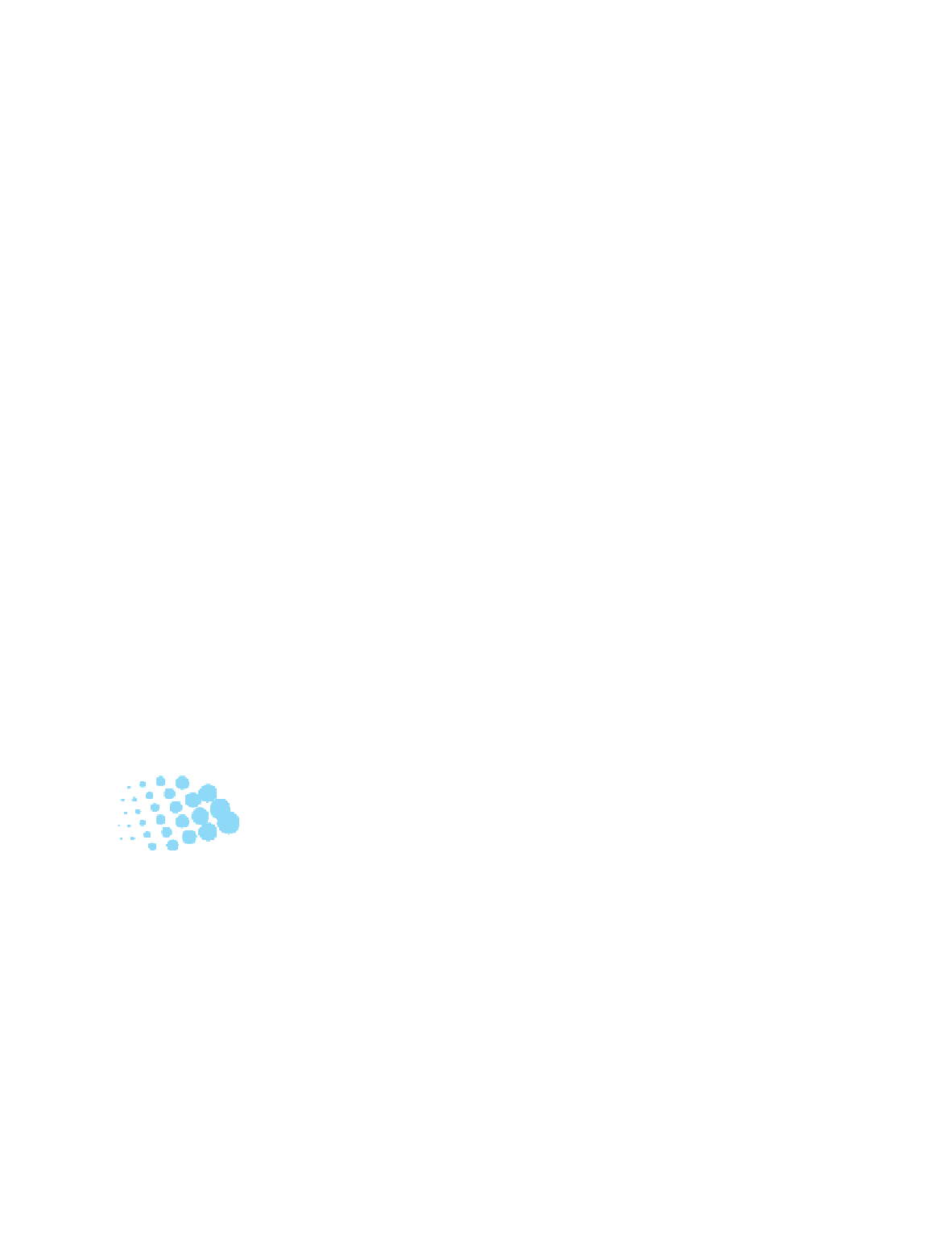
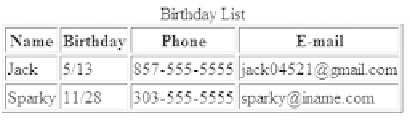
Search WWH ::

Custom Search