HTML and CSS Reference
In-Depth Information
Figure 6.18
The image is floating
on the page
Go to the end of the
book for a full color
version of this figure
Getting Started
Locate the wildflowers folder you created in the previous Hands-On Practice.
Part 1—Code the Content Page
Review Figure 6.18 and notice the page elements: the logo, navigation area, floating
right image, page content, and page footer. Figure 6.19 shows a wireframe sketch of
these elements on the page.
Figure 6.19
Note how the
elements are
arranged on the
page
In this part of the Hands-On Practice, you will code each element in an XHTML docu-
ment. These will be coded to use
ids
and
classes
that correspond to CSS, which con-
figures a number of properties including the
margin
,
padding
,
border
,
font-family
,
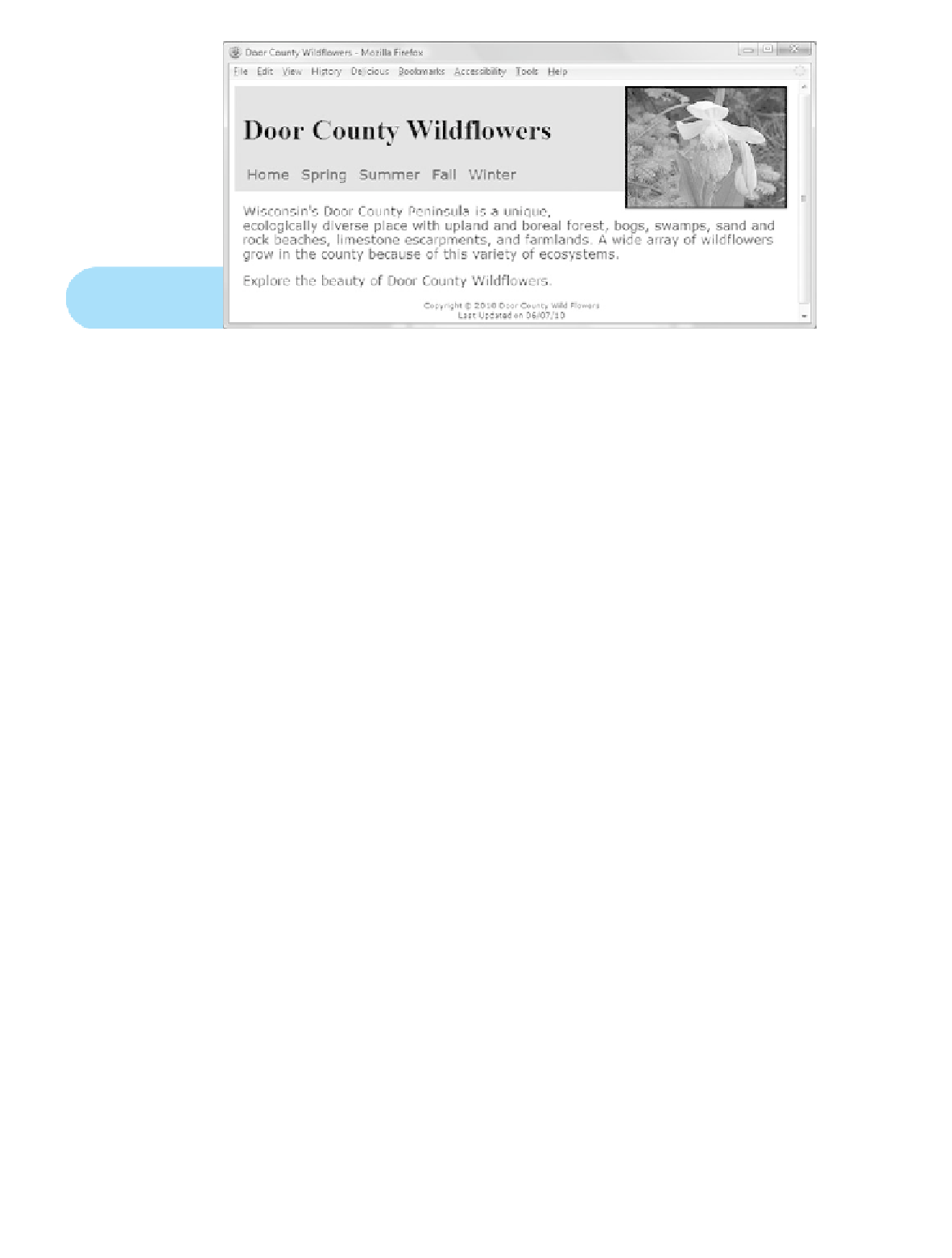

Search WWH ::

Custom Search