HTML and CSS Reference
In-Depth Information
●
Graphic design
●
Accessibility considerations
Web sites that look great and are easy to use don't happen by accident. Outstanding
Web sites are carefully planned and created by using recommended design practices.
(They also require a little bit of talent!) There are a number of factors to consider when
designing a Web page. Some factors relate to the usability, accessibility, and appeal of
the site to the target audience—use of color, text, graphics, and animations. Other
factors relate to the medium of the Web itself—
load time
issues, browser support, and
monitor
screen resolution
.
The last thing you want to happen is for your visitors to leave your page before it has
even finished loading! Make sure your pages load as quickly as possible. How long do
you generally wait for a page to load? Many Web page visitors will not wait more than
several seconds. It's a good practice to limit the total file size of a Web page and all of
its associated images and media files to under 60KB. It takes about eight seconds at
56KB for a browser to display a Web page and associated files of 60KB.
According to a recent study by the PEW Internet and American Life Project, the per-
centage of U.S. Internet users with a broadband (cable, DSL, and so on) connection at
home or at work is rising. Fifty-five percent of adult Americans have access to broad-
band at home. Even with the trend of increasing bandwidth available to your visitors,
keep in mind that 45% of households do not have broadband Internet access. For the
most up-to-date statistics, visit
http://www.pewinternet.org
and
http://www.clickz.com.
The 60KB per page limit is a guideline—it's better if the file size of your home page and
associated media files is smaller. Go over the limit for content pages only when you are
sure your visitors will be interested enough to wait to see what your site is presenting.
The chart shown in Figure 5.21 (created using the calculator at
http://www.t1shopper.
com/tools/calculate/downloadcalculator.php)
compares file sizes and connection speed
download times.
Figure 5.21
File size download
times and Internet
connection speeds
One method to help determine if the load time of your page is acceptable is to view the
size of your Web site files in Windows Explorer. Calculate the total file size of your Web
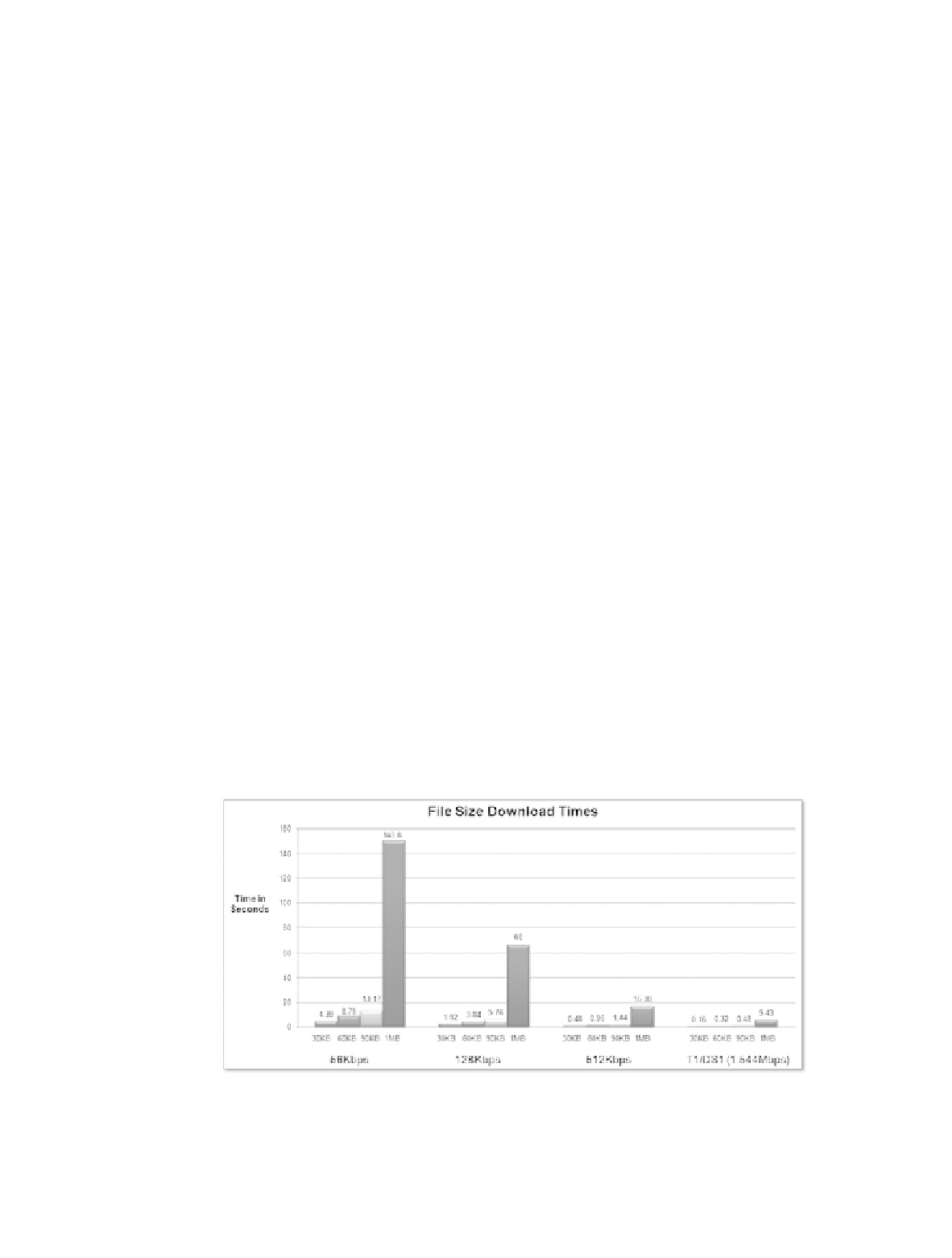
Search WWH ::

Custom Search