HTML and CSS Reference
In-Depth Information
Figure 4.45
Undecorated room
(undecorated.jpg)
Figure 4.46
Undecorated room thumbnail
(undecorated_small.jpg)
folder that you previously created. Save the file as testimonials.html Modify your
file to look similar to the Testimonials page, as shown in Figure 4.41:
Change the page title to an appropriate phrase.
●
Replace the Pasha the Painter heading with the painterlogo.gif, Figure 4.42. Be
sure to include the
alt
,
height
, and
width
attributes on the
<img />
tag for
the graphic.
●
Delete the unordered list that was copied as part of the services.html page.
●
The main content consists of two sections describing testimonials with an
<h2>
element, a paragraph, and an image hyperlink. See Appendix B Special
Characters for the character code to display the em dash (—).
●
Painting Testimonial
Configure an
<h2>
with the following text: Painting
●
Configure a paragraph with the following text:
We were selling our home and needed a room painted quickly. Pasha's team
promptly came out and gave an estimate. It was quite reasonably priced.
They started and finished the very next day!—The Morris Family.
●
Configure the paintroom_small.jpg as an image link to paintroom.jpg. Code
appropriate attributes on the
<img />
element, including
align="left"
.
Note
: In Chapter 6 you'll learn to use CSS to configure this alignment.
●
Remodeling Testimonial
●
Configure an
<h2>
with the following text: Remodeling
●
Configure a paragraph with the following text:
We needed to “undecorate” a room—the previous owners had been a
little too creative. Pasha's team provided an estimate, promptly began
work, and within a few days our room was looking great!—The Felkes.
●
Configure the undecorated_small.jpg as an image link to undecorated.jpg.
Code appropriate attributes on the
<img />
element, including
align="left"
.
Save the testimonials.html file. If you test your page in a browser you'll notice
that it looks different from Figure 4.41—you still need to configure style rules.
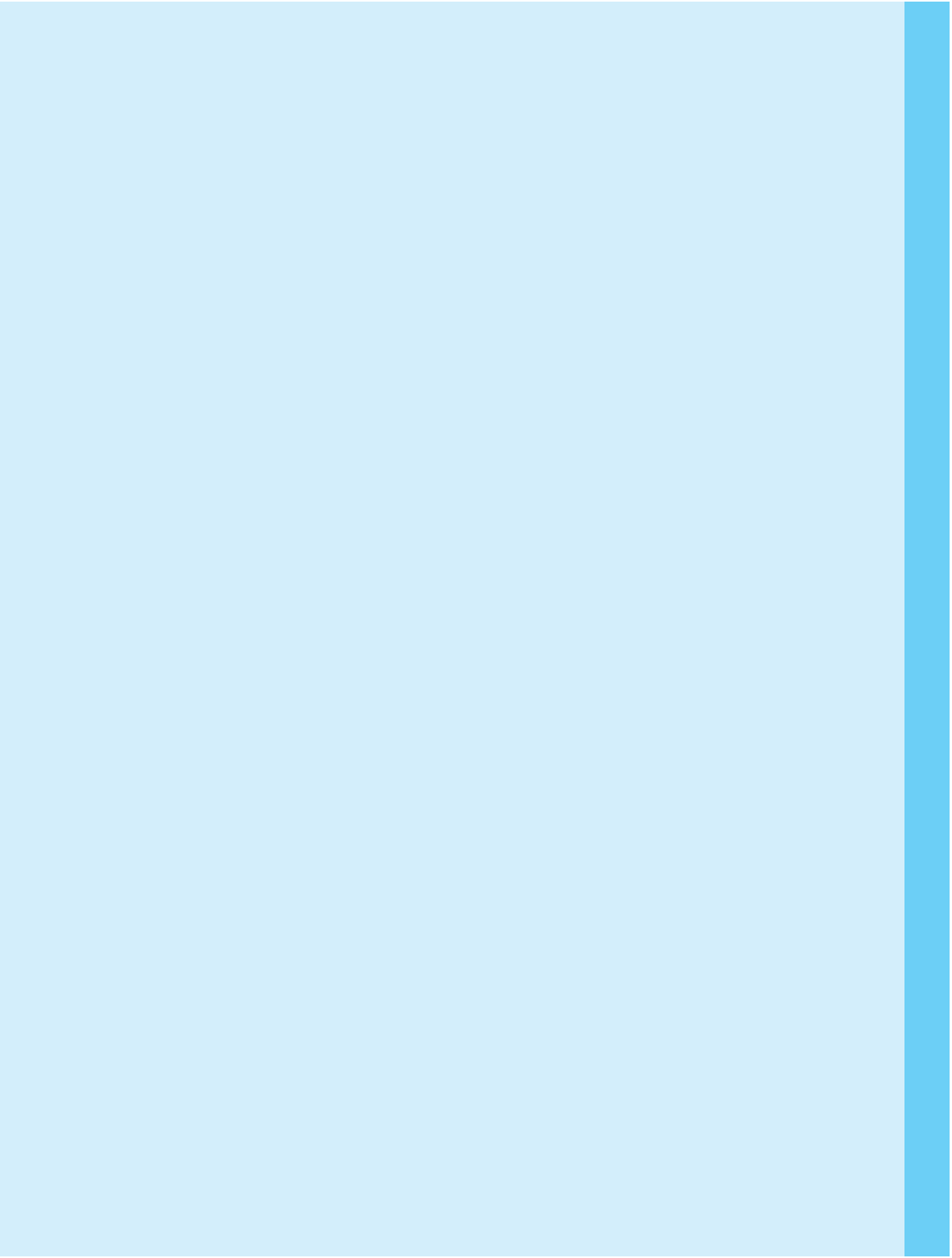



Search WWH ::

Custom Search