HTML and CSS Reference
In-Depth Information
10.
Visit the textbook Web site at
http://webdevfoundations.net/5e/chapter4.html
and
follow the link to the Adobe Fireworks or Adobe Photoshop tutorial. Follow the
instructions to create a logo banner. Hand in the printouts described in the tutorial
to your instructor.
Providing access to the Web for all people is an important issue. Visit the W3C's
Web Accessibility Initiative and explore their WCAG 2.0 Quick Reference at
http://www.w3.org/WAI/WCAG20/quickref/
(the textbook Web site at
http://webdevfoundations.net/5e/chapter4.html
has an updated link if needed). View
additional pages at the W3C's site as necessary. Explore the checkpoints that are related
to the use of color and images on Web pages. Create a Web page that uses color, uses
images, and includes the information that you discovered. Print both the source code
(from Notepad) and the browser view of your Web page.
Visit a Web sites that interests you. Print the home page or one other pertinent page
from the site. Write a one-page summary and reaction to the Web site you chose to
visit. Address the following topics:
a. What is the purpose of the site?
b. Who is the intended audience?
c. Do you believe the site reaches its audience?
d. Was this site useful to you? Why or why not?
e. List the colors that were used on the home page of this Web site: background,
backgrounds of page sections, text, logo, navigation buttons, and so on.
f. How did the use of color enhance the Web site?
Using Graphics
Each of the following case studies continues throughout most of the text. This chapter
adds images to the Web sites, creates a new page, and modifies existing pages.
JavaJam Coffee House
See Chapter 2 for an introduction to the JavaJam Coffee House Case Study. Figure 2.26
shows a site map for the JavaJam Web site. The Home page and Menu page were cre-
ated in earlier chapters. You will continue to work with this Web site here.
You have the following tasks:
1.
Modify the Home page to display a logo, a JPEG image, and additional text, as
shown in Figure 4.26 (shown also in the color insert section).
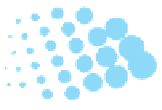

Search WWH ::

Custom Search