HTML and CSS Reference
In-Depth Information
●
Provide a text equivalent for every nontext element. Use the
alt
attribute on
your image tags.
●
If your site navigation uses image links, provide simple text links at the bottom of
the page.
Vinton Cerf, the coinventor of TCP/IP and the former Chairman of the Internet Society,
said, “The Internet is for everyone.” Follow Web accessibility guidelines to ensure that
this is true.
CHECKPOINT 4.3
1. Search for a site that uses image links to provide navigation. List the URL of the page.
What colors are used on the image links? If the image links contain text, is there good
contrast between the background color and letters on the image links? Would the page
be accessible to a visitor who is sight-challenged? How have accessibility issues been
addressed? Is the
alt
attribute used to describe the image link? Is there a row of text
links in the footer section of the page? Answer these questions and discuss your
findings.
2. When configuring an image map, describe the relationship between the image, map,
and area tags.
3. True or False? Save your images using the smallest file size possible.






Search WWH ::

Custom Search