HTML and CSS Reference
In-Depth Information
Figure 3.11
Using classes and
ids
Save your file embedded3.html and test it in a browser. Your page should look similar
to the image shown in Figure 3.11. The student files contain a sample solution at
Chapter3/embedded3.html. Notice how the
class
and
id
styles are applied.
The
<div>
and
<span>
XHTML elements are used along with CSS to format page
areas. The block-level
<div>
element configures a section or division on a Web page
with a line break above and below. Use the
<div>
tag when you need to format a sec-
tion that is separated from the rest of the Web page by line breaks. The
<div>
element
is also useful to define a section that contains block-level elements, such
as <p>
,
<blockquote>
,
<ul>
,
<ol
>, and even other
<div>
elements within it. In Chapter 6 you
will see how
<div>
elements are used to configure a page layout with CSS.
In contrast, the
<span>
element defines a section on a Web page that is
not
physically
separated from other areas by line breaks. Use the
<span>
tag if you need to format an
area that is contained within another, such as within a
<p>
,
<blockquote>
,
<li>
, or
<div>
element.
HANDS-ON PRACTICE 3.5
You will experiment with the
<div>
and
<span>
elements in this Hands-On Practice.
First, you will place the navigation area within a
<div>
element. Next, you will config-
ure a new class to format the company name when displayed within the text on the


Search WWH ::

Custom Search