HTML and CSS Reference
In-Depth Information
footer area to use small, italicized text. When setting a style for an
id
, place a hash
mark (
#
) in front of the
id
name in the style sheet. The following code will configure an
id
called
footer
in a style sheet:
#footer { font-size: .75em;
font-style: italic;
}
The styles set in the
footer id
can be applied to any XHTML element you wish by
using the
id
attribute
,
id="footer"
. Do not write the
#
in front of the
id
value in the
XHTML tag.
The following code will apply the
footer id
styles to a
<p>
tag:
<p id="footer">This paragraph will be displayed using styles
configured in the footer id.</p>
Using CSS with an
id
selector is similar to using CSS with a
class
selector. It's com-
mon practice to use an
id
selector to refer to a
single
XHTML element and a
class
selector to refer to multiple XHTML elements.
HANDS-ON PRACTICE 3.4
In this Hands-On Practice you will modify the CSS and the XHTML in the Trillium
Technologies page—configuring the navigation and page footer areas. Launch Notepad
and open embedded2.html.
Configure the Navigation Area
The navigation links would be more prominent if they displayed in a larger and bolder
font. Create a class named
nav
, which sets the
font-size
and
font-weight
properties.
The code follows:
.nav { font-weight: bold;
font-size: 1.25em;
}
Modify the opening paragraph tag of the navigation area. Add a
class
attribute that
associates the paragraph with the
nav
class as follows:
<p
class="nav"
><a href="index.html">Home</a>
<a href="services.html">Services</a>
<a href="contact.html">Contact</a></p>
Configure the Footer Area
Create an
id
named
footer
, which sets the
font-size
and
font-style
properties.
#footer { font-size: .75em;
font-style: italic;
}
Modify the opening paragraph tag of the
footer
area. Add an
id
attribute that associ-
ates the paragraph with the
id
class.
<p
id="footer"
>Copyright © 2011 Your Name Here</p>
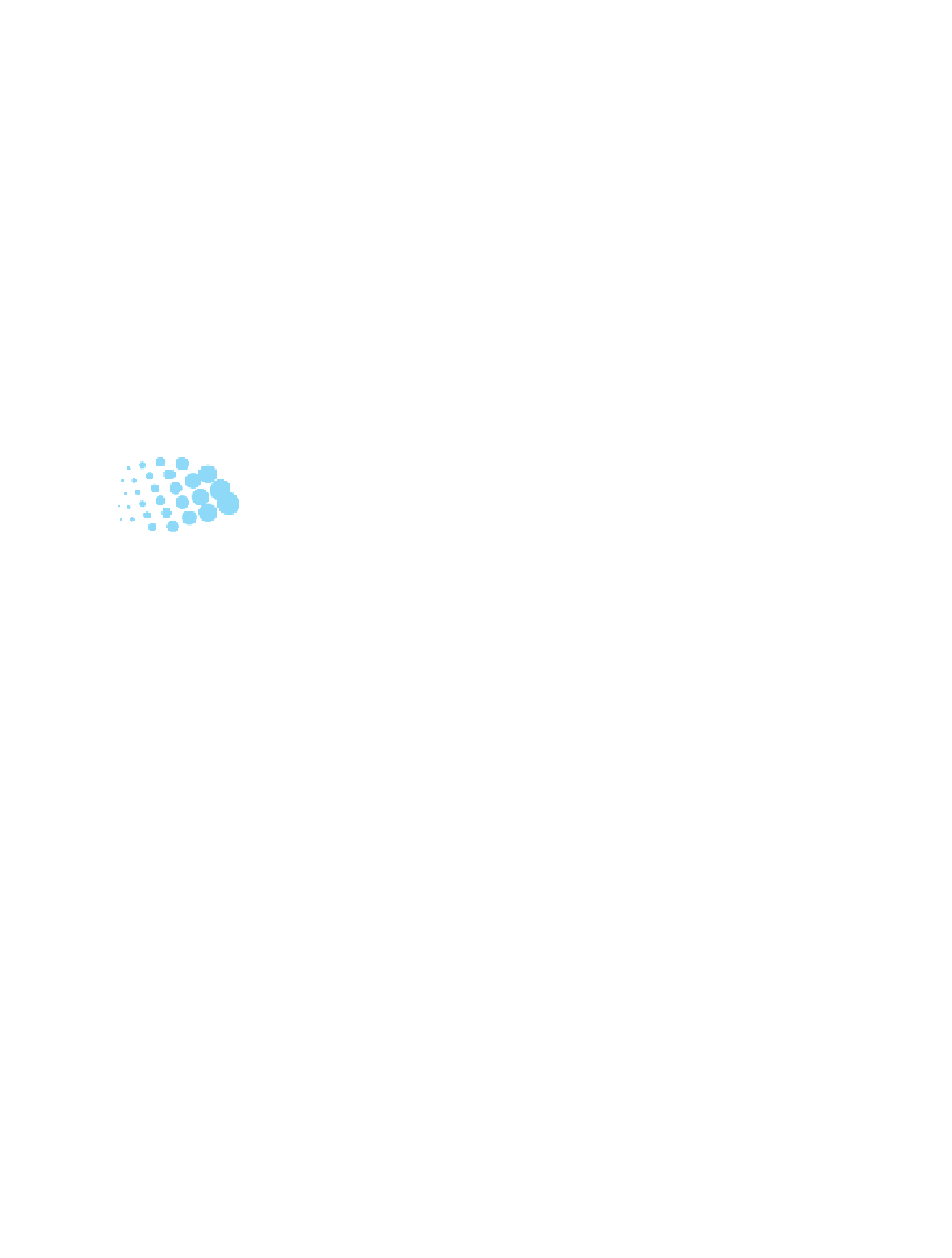
Search WWH ::

Custom Search