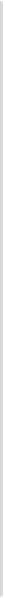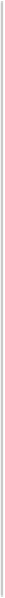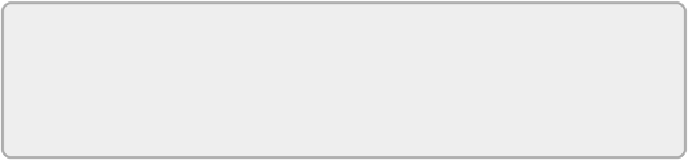Database Reference
In-Depth Information
Table 4.1
Hadoop File System Shell Commands
FS
Command
Description
Usage
Copies a files from a source to
a destination
cp
hadoop fs -cp /user/
hadoop/file1 /user/
hadoop/file2
Copies a file to the local file
system
get
hadoop fs -get /user/
hadoop/file localfile
Lists the files containing the
specified directory; can be
used recursively
ls
and
lsr
hadoop fs -ls /user/
hadoop/
hadoop fs -lsr /user/
hadoop/
Creates an HDFS directory
mkdir
hadoop fs -mkdir
/user/hadoop/dir1
Copies a file from the local file
system to HDFS
put
hadoop fs -put
localfile /user/
hadoop/hadoopfile
Removes a file or directory;
can be used recursively
rm
and
rmr
hadoop fs -rm /user/
hadoop/dir
hadoop fs -rmr /user/
hadoop/dir
WebHDFS
The Hadoop FS shell is simple to get started with and straightforward to
use for data management operations, but it has one potential weakness:
The shell commands are just that, shell commands. Therefore, they require
access to a machine with Hadoop installed to execute the commands.
NOTE
WebHDFS is just one of the many approaches for working with HDFS.
There are advantages and disadvantages associated with each option.