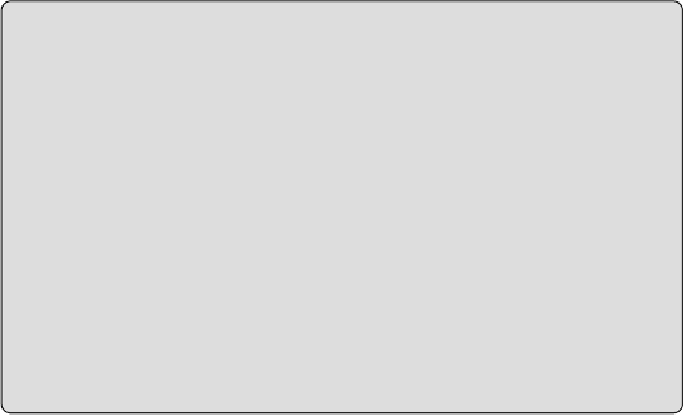Database Reference
In-Depth Information
This section delves into the two primary options for deployment with
Windows Azure. At the one end, we have infrastructure as a service (IAAS),
where you get to roll your own infrastructure. At the other end, there's
platform as a service (PAAS) offering a managed service. Which one is most
appropriate? Let your requirements decide!
Platform as a Service (PAAS)
Hadoop is offered in a PAAS configuration courtesy of HDInsight on
Windows Azure. HDInsight is Microsoft's branding and value-added
components based on the Hortonworks distribution HDP. It is a secured,
managed service that you can spin up and tear down very easily. Spin-up is
measured in minutes and teardown seconds. In that sense, it is very easy to
get started with HDInsight and so it scores highly in terms of usability.
To create an HDInsight Hadoop cluster, you can either use one of the two
wizards available to you via the management portal or use a PowerShell
script. It is also simple to tear down an HDInsight Hadoop cluster. You
simply log in to the Azure Management Portal, locate the cluster, and then
click the Delete button (and it's gone). This is important because Azure will
be charging you for all the time your HDInsight cluster is up and running.
What Happens to the Deleted Data?
You might be wondering what happens to the data in an HDInsight
cluster that has just been deleted. That is a good question. On the face
of it, one could be forgiven for thinking that the data is lost. However,
that is not the case. One of the most interesting parts of HDInsight is
the fact that it separates data storage from the compute nodes.
HDInsight uses Windows Azure Storage Blob (WASB) accounts to
actually hold the data. HDFS is literally treated like a caching tier for
the data. No data is actually persisted there by default. You can, of
course, override this and treat HDInsight like a “normal” cluster, but
then you would have to keep the cluster up and running for as long as
you want the data or accept that you will lose the data if/when you
decided to delete it.