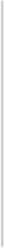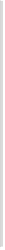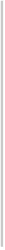Database Reference
In-Depth Information
Name
Alert Message
Threshold
Oozie Server
Service State
Oozie Server service is not available.
Hive Metastore
State
Hive Metastore server is not available.
HiveServer State HiveServer service is not available.
WebHCat Server
Service State
WebHCat Server service is not available.
On the left side of the SCOM interface, you can browse the Hadoop cluster
by traversing the Ambari SCOM tree.
Figure 16.9
showed the various
diagrams and reports you can navigate to. Reports of great interest are the
Cluster Summary, HDFS Service Summary, HDFS NameNode, MapReduce
Summary, and the Jobtracker Summary. We'll examine each report for the
benefits it provides.
The HDFS Service Summary provides summary insight into files, blocks,
disk I/O, and remaining capacity. For the File Summary, it provides insight
into how many files have been appended, deleted, and created. In addition,
it lets you know how many total files are stored in HDFS. Blocks Summary
provides data on under-replicated blocks, corrupt blocks, missing blocks,
and total blocks in the system. Ideally, everything should be zero except
Total Blocks. If there are corrupt or missing blocks, it's possible some
DataNodes are down or your replication factor for those blocks was 1 and
there are no files from which to create new blocks. The disk I/O Summary
page provides detail on the total bytes read and written in the system.
Finally,theCapacityremaining providesthetotalamountofspaceleftinthe
system in a nice trending graph.
Figure 16.11
provides a nice view of this set
of SCOM graphs.