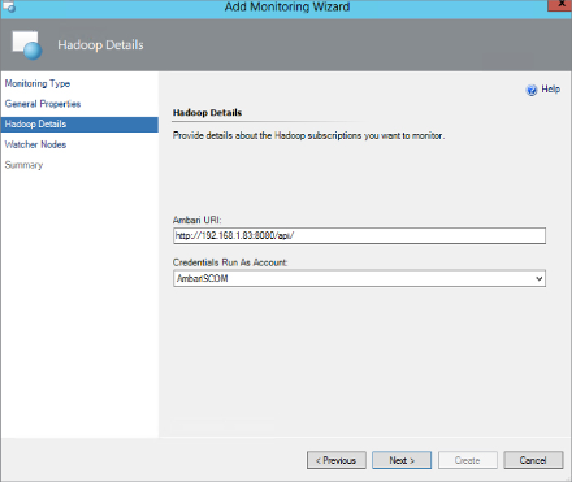Database Reference
In-Depth Information
Run as Account. The Hadoop Details page should look similar to
Figure
16.8
. Click Next.
Figure 16.8
Hadoop details for Ambari SCOM MP
8. On the Watchers Node page of the Add Monitoring Wizard, click Add.
This will take you to the Select Proxy Agent dialog. On this page you will
choose the Watcher Node that will monitor Hadoop. Click Search and
choose an available watcher node. Click OK. This will take you back to
the Watcher Nodes page on the Add Monitoring Wizard. Click Next.
9. Complete the Wizard by clicking Create on the Summary page.
Congratulations, you have completed the install of the Ambari SCOM
Management Pack. You can now explore your Hadoop cluster statistics by
going back to the Monitoring Page in SCOM and choosing Ambari SCOM.
You can explore your choices of Ambari SCOM folders in
Figure 16.9
.