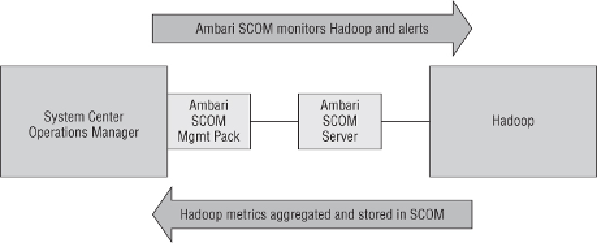Database Reference
In-Depth Information
The Ambari SCOM architecture is made up of several discrete installations
acrossyourenvironment.IncludedinthearchitecturearetheAmbariSCOM
Management Pack that extends SCOM to monitor Hadoop clusters. The
Ambari SCOM server component gets installed inside the Hadoop cluster
to monitor Hadoop and provide the REST API interface for the SCOM
management pack. A SQL Server 2012 instance database will be created
for storing the Hadoop metrics that you collect for SCOM. Additional
components include a ClusterLayout ResourceProvider so that Ambari can
read your
clusterproperties.txt
file to automatically understand
your cluster layout for configuration, a Property ResourceProvider that
interfaces between the Ambari SCOM Server and SQL Server, and a
SQLServerSinkthatconsumesmetricsfromHadoopandstorestheminSQL
Server. At the end of the installation, you will have a solution, such as the
one shown in
Figure 16.2
,
that monitors Hadoop will alert you on certain
faults and will take performance metrics, aggregate them, and store them in
SQL Server and SCOM.
Figure 16.2
Ambari SCOM High Level Architecture
Installing the Ambari SCOM Management Pack
Installing the Ambari SCOM Management Pack is much like installing HDP
1.3 in that there are a number of steps involved in a number of locations and
you must follow directions very closely. Take your time and be cautious with
this installation. You'll be:
• Configuring SQL Server
• Installing the Hadoop Metrics Sink
• Installing and configuring the Ambari SCOM Server in your cluster