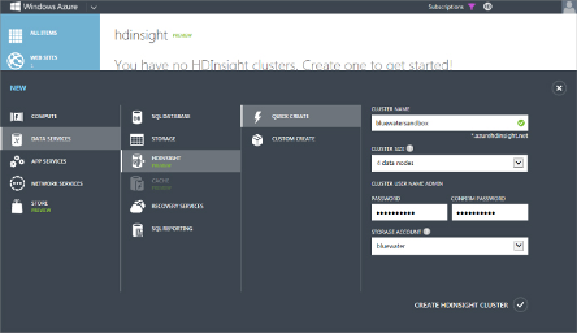Database Reference
In-Depth Information
Figure 13.11
Create HDInsight cluster
7. After you have submitted your request for an HDInsight cluster, grab a
cup of coffee and relax. It takes between 5 and 10 minutes for your
Azure virtual machine configuration and nodes to be built out and made
available. You can monitor the progress of your request using the
HDInsight console/dashboard. When your cluster is ready, the status
will read as Started.
Your HDInsight cluster is now available and is ready for a processing job. To
access and manage your new cluster, you can use either Remote Desktop or
the HDInsight web console.
To open a Remote Desktop session, select your cluster from the HDInsight
downloaded and contains all the connection information required for the
Remote Desktop session. The username mentioned previously is Admin,
and the password is the same as you created during setup.