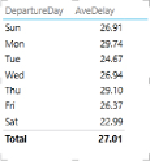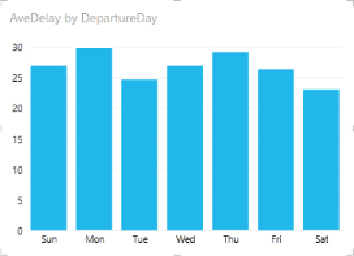Database Reference
In-Depth Information
Figure 11.29
Creating the initial table.
3. Click the table in the view and select the Stacked Column Chart in the
Design tab. The table is converted to a stack column chart, as shown in
Figure 11.30
Creating a column chart.
4. Drag and drop the Carrier Description field to the filters area beside the
view area. Use the filter to select Delta and Southwest airlines. Once the
carrier filter is set, drag and drop the Carrier Description field to the
Legend drop area, as shown in
Figure 11.31
.
The chart is updated as
shown in
Figure 11.32
.