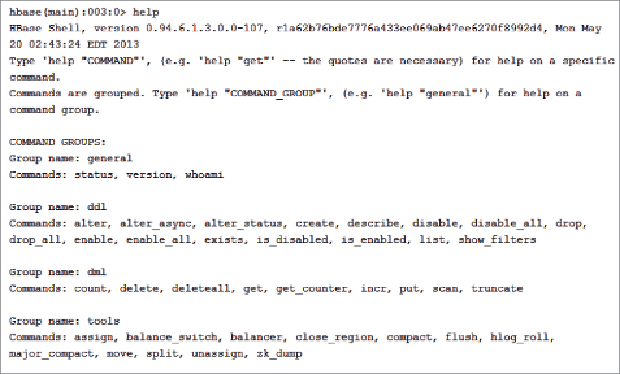Database Reference
In-Depth Information
important to know how the data will be used by the clients accessing the
data. Like most reporting-centric databases, it is a good idea to denormalize
your tables somewhat depending on how the data is retrieved. For example,
if sales orders are analyzed by customer location, this data should be
denormalized into the same table. Sometimes it makes more sense to use
table joins. If you need to perform table joins, it can be implemented in a
MapReduce job or in the client application after retrieving the data.
To interact with HBase, you can use the HBase shell. The HBase
command-line tool is located in the bin directory of your HBase installation
directoryifyouareusingHDPforWindows.(Note:Theshellisnotcurrently
available in HDInsight.) To launch the HBase shell using the Windows
command prompt, navigate to the bin directory and issue the following
command:
hbase shell
After the HBase shell is launched, you can view the help by issuing the
help
command. Afterissuing the
help
command, youwillseealistofthevarious
command groups (see
Figure 7.1
)
.
Figure 7.1
Listing the various command groups in the HBase shell.
There are command groups for data definition statements (DDL), data
manipulation statements(DML),replication, tools,andsecurity.Tolisthelp