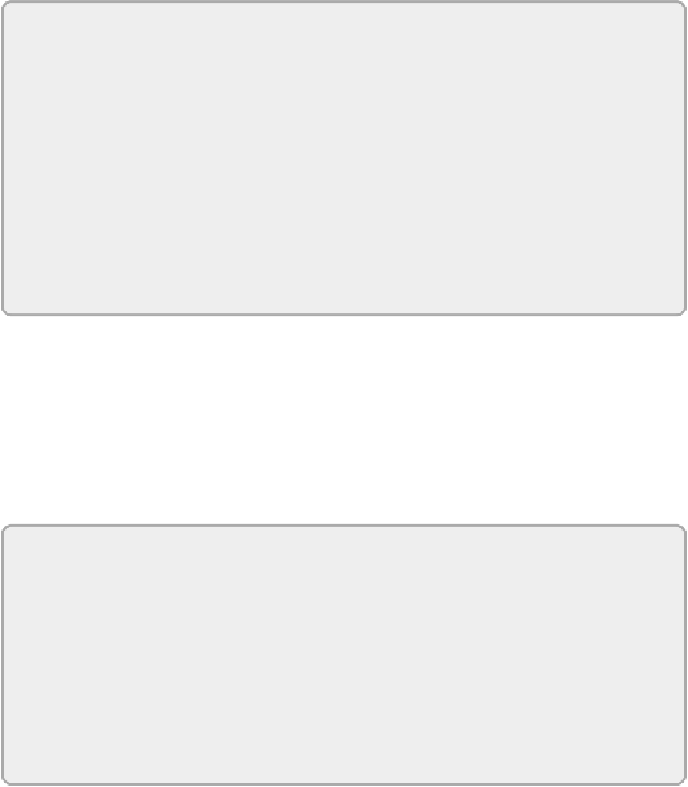Database Reference
In-Depth Information
NOTE
Many commands in Hive support
IF EXISTS
or
IF NOT EXISTS
clauses. Generally, you can use
IF NOT EXISTS
when creating
objects, and
IF EXISTS
when removing them. These are used to check
whether the target object is in the correct state before executing the
command. For example, running a
CREATE DATABASE foo;
command when a
foo
database already exists will result in an error.
However, if you use
CREATE DATABASE IF NOT EXISTS foo;
, no
error will be produced, and the state of the database won't be modified.
If you want to see the directories created in Hadoop for the databases,
you can run this command:
dfs -lsr /hive/warehouse;
.
/hive/
warehouse
is the default location for Hive in Hadoop storage. If you want
to place the files in a different location, you can also directly specify the
directory for the database using the
LOCATION
clause:
CREATE DATABASE MsBigDataAlt LOCATION '/user/MyNewDb';
NOTE
The default directory for Hive metadata storage can be changed in the
hive-site.xml
file, along with many of the properties that control
how Hive behaves. This file is located in the Hive
conf
folder, located
at
c:\hdp\hadoop\hive-0.110.1.3.0.0.0-0380\conf
in a
standard HDP setup. Be careful when making changes to this file,
though; any errors can cause Hive not to start correctly.
After creating a few databases, you may be wondering how to view what's
been created and how to remove databases you don't need. The
SHOW
DATABASES
command lists the databases, and
DESCRIBE DATABASE
provides the location of the database:
SHOW DATABASES;
DESCRIBE DATABASE MsBigData;