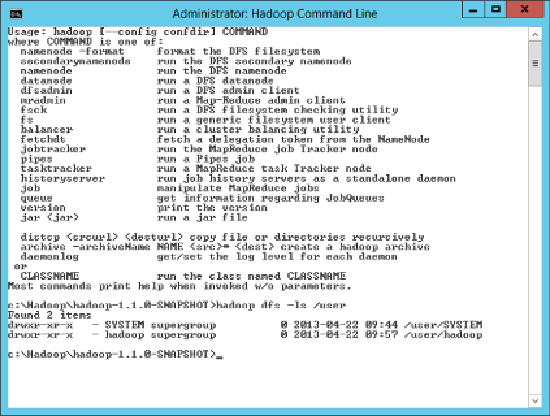Database Reference
In-Depth Information
such as adding or moving files. The
dfsadmin
module is used for
administrative functions.
You can open the command prompt on your Windows Hortonworks Data
Platform (HDP) server by double-clicking the Hadoop Command Line
shortcut on the desktop or by running
cmd.exe
from the Start menu. If
you start from the Hadoop Command Line shortcut, it will set your current
directory to the Hadoop location automatically, as shown in
Figure 5.2
.
Figure 5.2
The HDFS command prompt
When running commands from the command-line interface, you must use
the following format:
hadoop
MODULE -command arguments
The command line starts with
hadoop
, the executable that will interpret the
remaining items on the command line.
MODULE
designates which Hadoop
module should be run. Recall that when interacting with the HDFS file
system this will be
dfs
or
dfsadmin
.
-
command
indicates the specific
command in the module that should be run, and the
arguments
are any
specific values necessary to execute the command successfully.