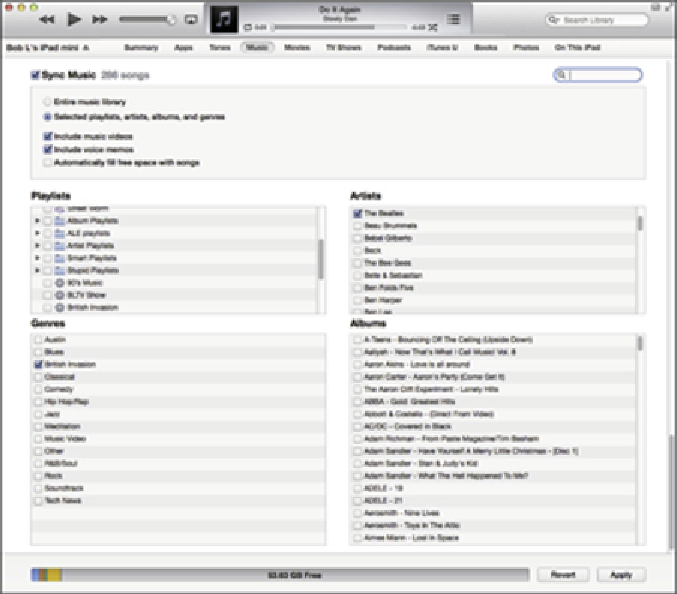Hardware Reference
In-Depth Information
Sharp-eyed readers may notice that we aren't covering syncing iPad apps in this chapter. Apps are so
darn cool that we've given them an entire chapter, namely Chapter
11
.
In that chapter, you discover
how to find, sync, rearrange, review, and delete apps, and much, much more.
Tones
If you have custom ringtones in your iTunes Library, select the Sync Ringtones check box in the
Tones pane. Then you can choose either all ringtones or individual ringtones by selecting their check
boxes. Ringtones can be used also as text tones and alarms.
Music, music videos, and voice memos
To transfer music to your iPad, select the Sync Music check box in the Music pane. You can then se-
lect the option for Entire Music Library or Selected Playlists, Artists, and Genres. If you choose the
latter, click the check boxes next to particular playlists, artists, and genres you want to transfer. You
also can choose to include music videos or voice memos or both by selecting the appropriate check
boxes at the top of the pane (see Figure
3-8
).
Figure 3-8:
Use the Music pane to copy music, music videos, and voice memos from your computer to your iPad.