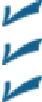Hardware Reference
In-Depth Information
Figure 3-6:
Transfer e-mail account settings to your iPad here.
The iPad syncs with the following mail programs:
Mac:
Mail
PC:
Microsoft Outlook 2003, 2007, and 2010
Mac and PC:
Gmail, Yahoo! Mail, iCloud, AOL, Hotmail, other POP and IMAP accounts
E-mail account settings are synchronized only one way: from your computer to your
iPad. If you make changes to any e-mail account settings on your iPad, the changes aren't
synchronized back to the e-mail account on your computer. Trust us, this is a very good fea-
ture, and we're glad Apple did it this way.
By the way, the password for your e-mail account may or may not be saved on your computer. If
you sync an e-mail account and the iPad asks for a password when you send or receive mail, do this:
Tap Settings on the Home screen, tap Mail, tap your e-mail account's name, and then type your pass-
word in the appropriate field.
Other
The Other section has a single item: Sync Safari Bookmarks.
Select the check box for Sync Safari Bookmarks if you want to sync your Safari bookmarks; don't
select it if you don't.
Just so you know, the iPad syncs bookmarks with the following web browsers:
Mac:
Safari
PC:
Microsoft Internet Explorer and Safari