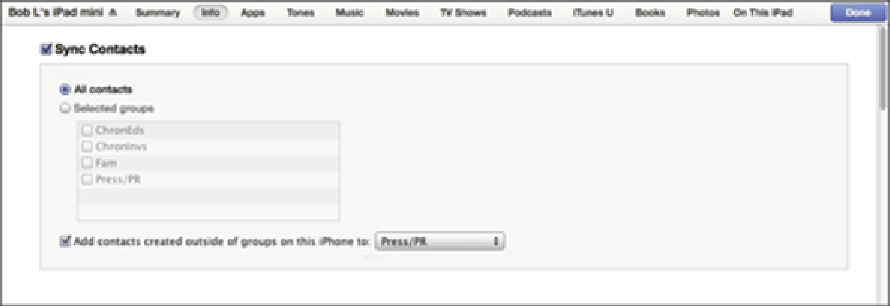Hardware Reference
In-Depth Information
Contacts
In Figure
3-4
, note that the section is named Sync Contacts because this image was captured on a
Mac. Contacts (formerly known as Address Book) is the Mac application that syncs with your iPad's
Contacts app.
If you use a PC, you see a drop-down list that gives you the choices of Outlook, Google Contacts,
Windows Address Book, or Yahoo! Address Book. Don't worry — the process works the same on
either platform.
Figure 3-4:
Want to synchronize your contacts? This is where you set up things.
The iPad syncs with the following address book programs:
Mac:
Contacts and other address books that sync with Contacts, such as Microsoft Outlook
2011 or the discontinued Microsoft Entourage
PC:
Windows Contacts (Vista, Windows 7, Windows 8), Windows Addressbook (XP), Mi-
crosoft Outlook, and Microsoft Outlook Express
Mac and PC:
Yahoo! Address Book and Google Contacts
You can sync contacts with multiple applications.
Here's what each option does:
All Contacts:
One method is to synchronize all your contacts, as shown in Figure
3-4
. This
will synchronize every contact in your Mac or PC address book with your iPad's Contacts
app.
Selected Groups:
You can synchronize any or all groups of contacts you've created in your
computer's address book program. Just select the appropriate check boxes in the Selected
Groups list, and only those groups will be synchronized.