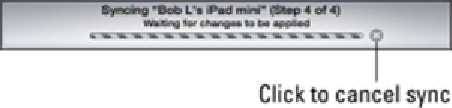Hardware Reference
In-Depth Information
Disconnecting the iPad
When a connected iPad is syncing with your computer, you see the eject icon to the right of its name
in the Devices drop-down menu (or in the sidebar, if it's visible) turn into a sync icon, as shown in
Figure 3-2:
The eject icon (Bob L's iPhone 5c) turns into a sync icon (Bob L's iPad mini) during a sync.
At the same time, a message appears at the top of the iTunes window to inform you that your iPad is
syncing, as shown in Figure
3-3
.
Figure 3-3:
Click the
x
to cancel a sync.
When the sync is finished, the wheel in Figure
3-2
stops spinning and morphs back into an eject icon
and the message in Figure
3-3
disappears.
If you disconnect your iPad before the sync finishes, all or part of the sync may fail.
While it isn't usually a problem, it's safer to cancel the sync and let it finish gracefully than to
yank the cable out while a sync is in progress. So just don't do that, okay?