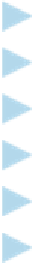Hardware Reference
In-Depth Information
Chapter 3
The Kitchen Sync: Getting Stuff to
and from Your iPad mini
In This Chapter
Setting up an iPad mini computer-free
Starting your first sync
Disconnecting during a sync
Synchronizing contacts, calendars, e-mail accounts, and bookmarks
Synchronizing music, podcasts, videos, photos, books, and applications
Getting your head around iCloud
We have good news and . . . more good news. The good news is that you can easily set up your iPad
mini so that your contacts, appointments, events, mail settings, bookmarks, books, music, movies, TV
shows, podcasts, photos, and applications are synchronized between your computer and your iPad (or
other iDevices). And the more good news is that after you set it up, your contacts, appointments, and
events can be kept up to date automatically in multiple places — on your computer(s), iPad(s),
iPhone(s), and iPod touch(es).
Here's more good news: Whenever you make a change in one place, it's reflected almost immediately
in all the other places it occurs. So, if you add or change an appointment, event, or contact on your
iPad while you're out and about, the information automatically updates on your computers and
iDevices. If no Wi-Fi or cellular network is available at the time, the update syncs the next time your
iPad encounters a wireless network, all with no further effort on your part.
This communication between your iPad and computer is called
syncing
(short for
synchronizing
).
Don't worry: It's easy, and we walk you through the entire process in this chapter.
But wait. We have even more good news. Items that you choose to manage on your computer, such as
movies, TV shows, podcasts, and e-mail account settings, are synchronized only one way — from
your computer to your iPad, which is the way it should be.