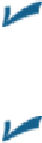Hardware Reference
In-Depth Information
If Nothing We Suggest Helps
If you tried every trick in the topic (this one) and still have a malfunctioning iPad, consider shipping
it off to the iPad hospital (better known as Apple, Inc.). The repair is free if your iPad is still under
its one-year limited warranty.
You can extend your warranty for as long as two years from the original purchase
date, if you want. To do so, you need to buy the AppleCare Protection Plan for your iPad.
You don't have to do it when you buy your iPad, but you must buy it before your one-year
limited warranty expires. The retail price is $79, but we've seen it for a lot less, so it might
pay to shop around.
Here are a few things you need to know before you take your iPad in to be repaired:
Your iPad may be erased during its repair,
so you should sync your iPad with iTunes before
you take it in, if you can. If you can't and you entered data on the iPad since your last sync,
such as a contact or an appointment, the data may not be there when you restore your iPad
upon its return.
Remove any accessories, such as a case or screen protector.
Although you may be able to get your iPad serviced by Best Buy or another author-
ized Apple reseller, we recommend that you take or ship it to your nearest Apple Store, for
two reasons:
No one knows your iPad like Apple.
One of the geniuses at the Apple Store may be able to
fix whatever is wrong without sending your iPad away for repairs.
The Apple Store will, in some cases, swap out your wonky iPad for a brand-new one
on the spot.
You can't win if you don't play, which is why we always visit our local Apple
Store when something goes wrong (with our iPads, iPhones, iPods, and even our laptops and
iMacs).
If you've done everything we've suggested, we're relatively certain that you're now holding an iPad
that works flawlessly. Again.
That said, some or all of your stuff may not be on it. If that's the case, the following section offers a
two-trick solution that usually works.