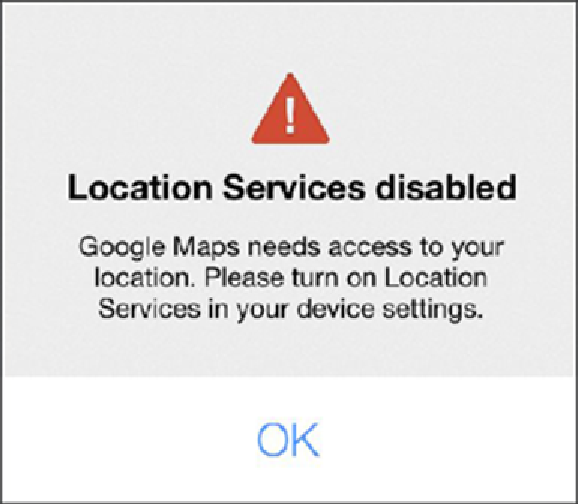Hardware Reference
In-Depth Information
Figure 15-6:
Google Maps wants to know where you are.
But you can also turn off Location Services in Settings: Tap Privacy and then tap
Locations Services to turn the setting off. Not only is your privacy shielded, but you also
keep your iPad battery juiced a little longer.
While visiting the Privacy setting, you may want to consult the Privacy listings for individual apps
on your iPad — Contacts, Calendars, Reminders, Photos, Bluetooth Sharing, and the Microphone. If
any third-party apps request access to these apps, they show up here.
From time to time on the iPad, you can land in the same destination multiple ways, so you can ac-
cess the same Privacy settings via the Restrictions settings that we address later in this chapter.
Settings for Your Senses
The next bunch of settings control what the iPad looks like and sounds like.