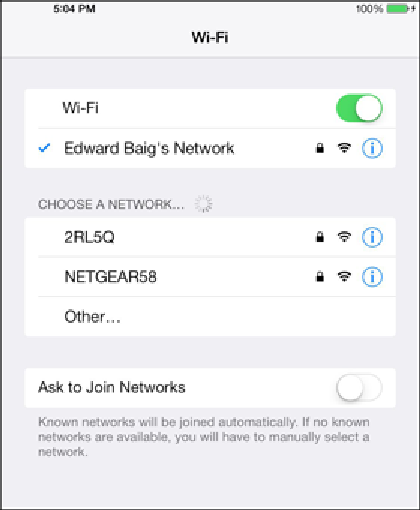Hardware Reference
In-Depth Information
Controlling Wi-Fi Connections
As we mention in Chapter
4
, Wi-Fi is typically the fastest wireless network that you can use to surf
the web, send e-mail, and perform other Internet tricks on the iPad. You use the Wi-Fi setting to de-
termine which Wi-Fi networks are available to you and which one to exploit based on its signal.
Tap Wi-Fi so that the setting is on, and all Wi-Fi networks in range display, as shown in Figure
15-2
.
Figure 15-2:
Check out your Wi-Fi options.
Tap the Wi-Fi switch to Off whenever you don't have access to a network and don't
want to drain the battery.
A signal-strength indicator can help you choose the network to connect to if more than one is listed;
tap the appropriate Wi-Fi network when you reach a decision. If a network is password-protected,
you see a Lock icon and need the passcode to access it.
You can also turn the Ask to Join Networks setting on or off. Networks that the iPad is already fa-
miliar with are joined automatically, regardless of which one you choose. If the Ask feature is off
and no known networks are available, you have to select a new network manually. If the Ask feature