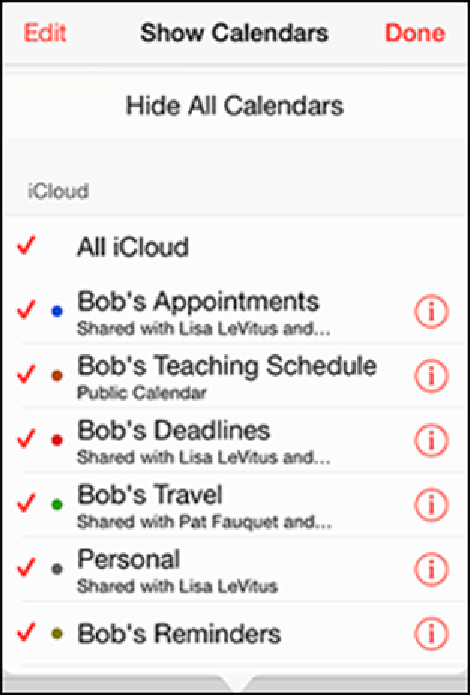Hardware Reference
In-Depth Information
Figure 12-9:
Choosing the calendars to display.
You can tap the Hide All Calendars button when you don't want any calendars to be visible, or con-
versely tap Show All Calendars when you want your entire schedule to be an open book. You can
also turn on Facebook events (in Settings) to display those in your calendar, as well as display birth-
days, including those of the people you've friended on the social network.
From the Calendars view, tap the
i
-in-a-circle for even more tricks. You can assign a color to your
calendar, share the calendar with a given individual (tap Add Person to do so), make a calendar pub-
lic (by flipping a switch), or delete the calendar.
Responding to meeting invitations
The iPad has one more important button in the Calendar app. It's the Inbox button, located at the
bottom-right corner of the yearly, monthly, and daily views. If you partake in iCloud, have a Mi-
crosoft Exchange account, or have a calendar that adheres to the CalDAV Internet standard, you can