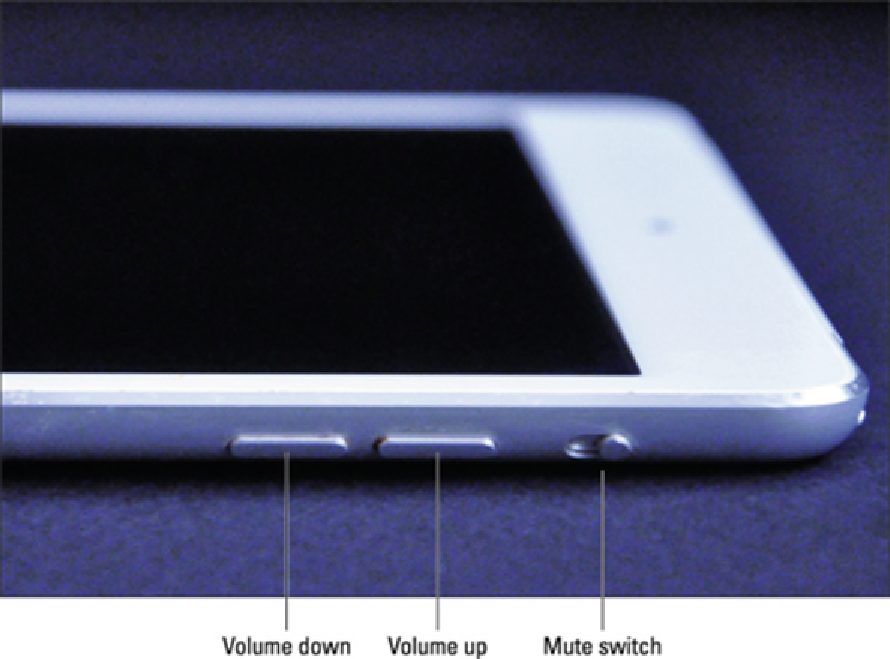Hardware Reference
In-Depth Information
Figure 1-3:
The right side has two buttons.
On the front and back
Touchscreen:
You find out how to use the iPad's gorgeous high-resolution color touchscreen
in Chapter
2
. All we have to say at this time is . . . try not to drool all over it.
Home button:
No matter what you're doing, you can press the Home button at any time to
display the Home screen, as shown in Figure
1-4
.
Front camera:
The front camera is serviceable, and delivers decent-enough video for video
chats and such, but it's not particularly good for taking still photos.
Application buttons:
Each of the 20 buttons (icons) shown on the screen (see Figure
1-4
)
launches an included iPad application. You read more about these applications later in this
chapter and throughout the rest of the topic.