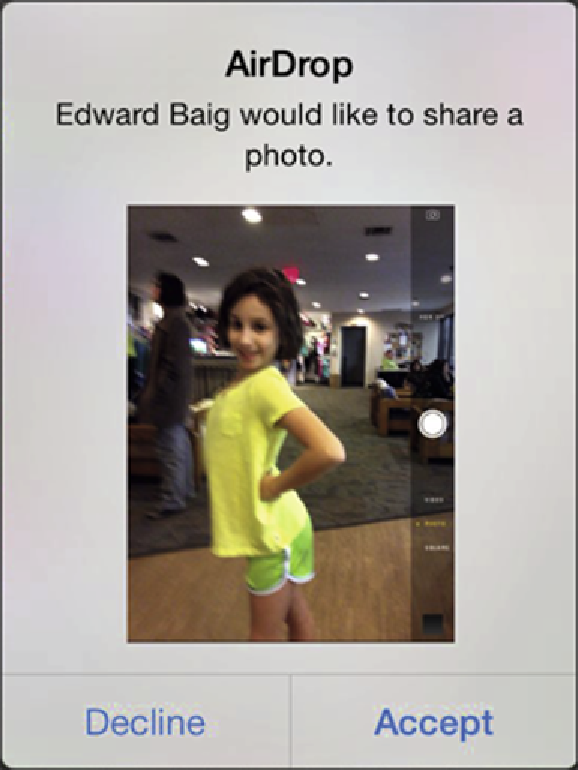Hardware Reference
In-Depth Information
Figure 9-15:
AirDrop lets you share a picture wirelessly with a friend who is nearby.
Message:
You can also send a picture through the Messages app. Tap the Message option,
and the picture is embedded in your outgoing message; you merely need to enter the phone
number or name of the person to whom you're sending the picture. If that person is also using
an iOS 5 or later device, the photo will be sent as an iMessage.
Mail:
Some photos are so precious that you just have to share them with family members and
friends. When you tap Mail, the picture is automatically embedded in the body of an outgoing
e-mail message. Use the virtual keyboard to enter the e-mail addresses, subject line, and any
comments you want to add — you know, something profound, such as “Isn't this a great-look-
ing photo?” After tapping Send to whisk picture and accompanying message on their way,
you have the option to reduce the image size (small, medium, or large) or keep the actual size.
Consider the trade-offs: A smaller-sized image may get through any limits imposed by your