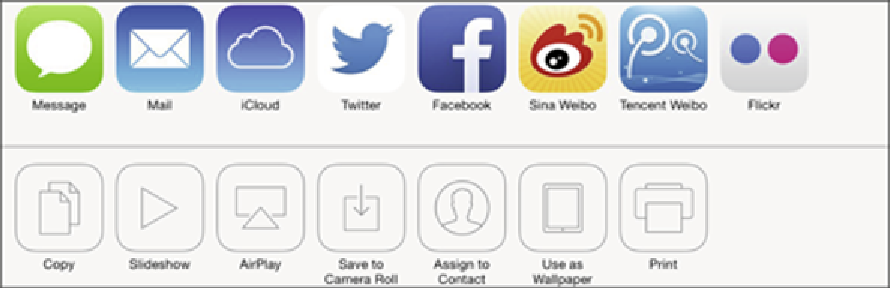Hardware Reference
In-Depth Information
More (Not-So-) Stupid Picture Tricks
You can take advantage of the photos on the iPad mini in a few more ways. In each case, you tap the
picture and make sure the picture controls are displayed. Then tap the Action icon, at the bottom
left, to display the choices shown in Figure
9-14
. (Not all choices are visible.)
Figure 9-14:
Look at what else I can do!
Here's a rundown of each choice:
AirDrop:
AirDropisaneat wireless method forsharingphotos,videos,oroth-
er files with folks who happen to be nearby and also have a relatively recent iOS 7-capable
device (their own iPad mini, fourth generation or later iPad, iPhone 5 or later, and the most re-
cent iPod touch). Tap a photo to select it and then tap the icon representing the device owned
by the person with whom you are trying to share the image. That person will receive an invit-
ation to accept the photograph or reject it, as shown in Figure
9-15
. If the photo is accepted,
the picture lands on the person's Camera Roll almost immediately.
Turn on AirDrop in Control Center (see Chapter
2
) and choose whether to
make your tablet discoverable to everyone or only to your contacts who are in the vicinity.