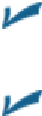Hardware Reference
In-Depth Information
Remove red-eye:
Get rid of that annoying red-eye. Tap Red-Eye and tap each eye; tap again
to undo. If the iPad doesn't actually find an eye to correct, a message pops up indicating that
is the case.
Crop:
Crop the image. By tapping Crop and then Aspect Ratio, you can crop the image
through many different options (Original, Square, 3 x 2, 3 x 5, 4 x 3, 4 x 6, 5 x 7, 8 x 10, 16
x 9). Drag the photo around the crop grid, then pinch and zoom. If need be, choose Reset and
pick a new aspect ration. When you're satisfied with the result, tap Crop and then tap Save to
save the image. Or tap Cancel to revert to the original or tap Revert to Original at the top of
the screen to accomplish the same thing.