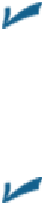Hardware Reference
In-Depth Information
Shoot in HDR.
To exploit a feature known as
HDR,
or
high dynamic range,
photography, tap
The HDR feature takes three separate exposures (long, normal, short) and blends the best
parts of the three shots into a single image. In Settings (under Photos & Camera), you can
choose to keep the “normal” photo along with your HDR result or just hang on to the latter.
Geotag your photos.
The iPad is pretty smart when it comes to geography. Turn on Location
Services and the specific location settings for the camera in Settings Pictures you take with
the iPad cameras are
geotagged,
or identified by where they were shot.
Think long and hard before permitting images to be geotagged if you plan on
sharing those images with people from whom you want to keep your address and other loca-
tions private — especially photos you're planning on sharing online.
Importing Pictures
You're not always going to use the iPad mini to take pictures, of course. Fortunately, you have sever-
al other methods for adding pictures to your prized tablet. Alas, one of these involves buying an ac-
cessory. We zoom in in the following sections.
Fancy pants
The 5-megapixel iSight camera has backside illumination and boasts what's known as an ƒ/2.4 aper-
ture and a five-element lens. It also has a hybrid infrared filter like what you'd find on an SLR, that
helps lead to more uniform colors. Oh, and face detection makes sure the balance and focus are just
right for up to ten faces on the screen. All these features are photographer-speak for potentially snap-
ping darn sweet pictures. And we can think of certain circumstances — selling real estate, say, or
shopping for a new home — where tablet cameras are quite convenient.
Syncing pix
We devote an entire chapter (see Chapter
3
) to synchronizing data with the iPad, so we don't dwell
on it here. But because syncing pictures is still the most common way to import images to the iPad,
we'd be remiss for not mentioning it in this chapter. (The assumption in this section is that you
already know how to get pictures onto your computer.)