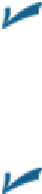Hardware Reference
In-Depth Information
Silence or mute a call by tapping the Microphone icon.
Be aware that you can still be seen
even if not heard (and you can still see and hear the other person).
Momentarily check out another iPad app by pressing the Home button
and then tapping the icon for the app you have in mind.
At this juncture, you can still talk
over FaceTime, but you can no longer see the person. Tap the green bar at the top of the iPad
mini screen to bring the person and the FaceTime app back in front of you.
Caller ID on FaceTime works just like caller ID on regular phone calls. You can
choose the e-mail address or phone number you want to display to someone when you call
that person via FaceTime: Just tap the designated number under Caller ID in FaceTime set-
tings.
Receiving a FaceTime call
Of course, you can get FaceTime calls as well as make them. FaceTime doesn't have to be open for
you to receive a video call. Here's how incoming calls work:
Hearing the call:
When a call comes in, the caller's name (or e-mail address) prominently
displays on the iPad mini's screen, as shown in Figure
8-12
. Depending on how you set up
your ringtones, you may simultaneously hear the iPad mini ring.