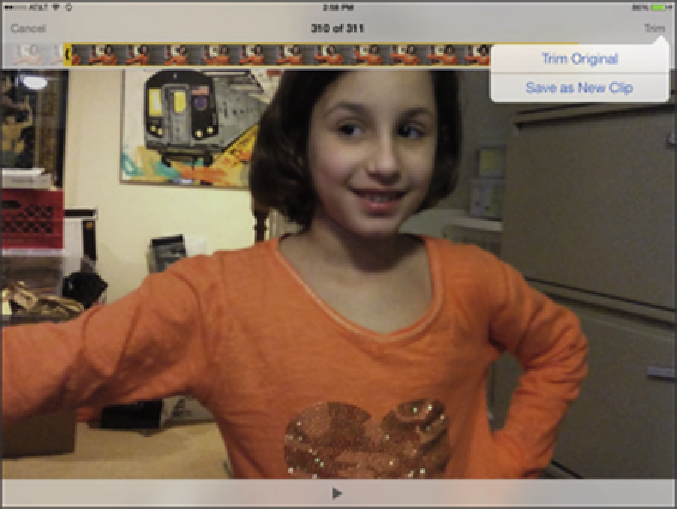Hardware Reference
In-Depth Information
Hold your finger over the section to expand the frame viewer to make it easier
to apply your edits. Tap the Play button to preview your surgery.
3.
Choose what to do with your trimmed clip. Tap Trim and then (as shown in Figure
8-10
):
Tap
Trim Original
to permanently remove scenes from the original clip.
Tap
Save as New Clip
tocreateanewlytrimmedvideoclip;theoriginalvideoremainsintact,
and the new clip is stored in the Camera Roll.
Tap
Cancel
to start over.
Figure 8-10:
Getting a trim.
We should point out that this method will only let you edit footage captured on an iOS device, not
video from a digital camcorder or camera, even if you sync it to the iPad mini.