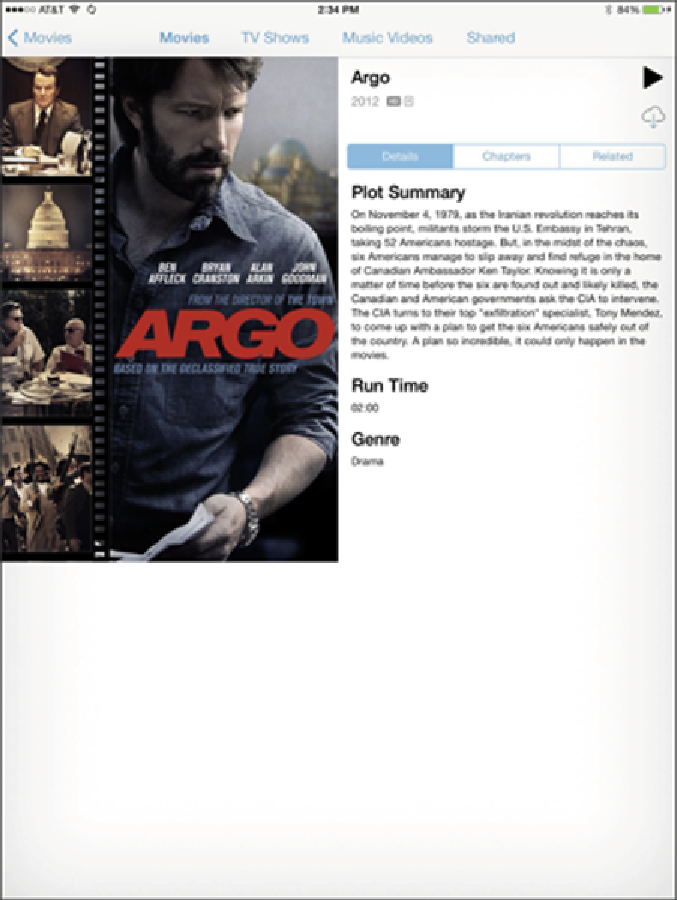Hardware Reference
In-Depth Information
Figure 8-6:
Getting a description of the movie you're about to watch.
5.
(Optional ) Rotate your iPad mini to landscape mode to maximize a movie's display.
If you hold the iPad mini in portrait mode, you can see black bars on top of and below the
screen where the movie is playing. Those bars remain when you rotate the device to its side,
but the iPad mini plays the film in a wider-screen mode (depending on the video).