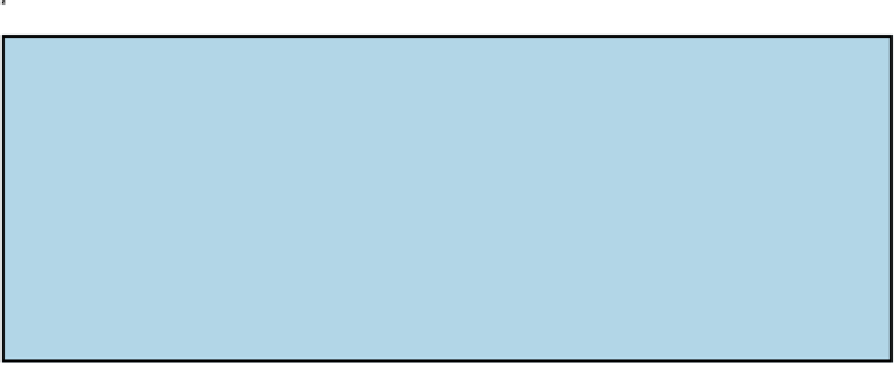Hardware Reference
In-Depth Information
The movies you've created in iMovie software or other software on the Mac or, for that
matter, other programs on the PC:
Plus, you can view all the other videos you may have
downloaded from the Internet, though sometimes you must convert these to a format the iPad
mini recognizes.
Videos you've given birth to using the rear- or front-facing camera:
A version of iMovie
is made for iPad minis (and iPhones) too. The optional app costs $4.99 but is free for anyone
running a new iOS 7 device, and a free upgrade is available if you had an earlier version.
Check out the
“
Shooting Your Own Videos
” section, later in this chapter, for direction on cre-
ating movies with the iPad mini.
You may have to prepare some videos so that they'll play on your iPad mini. To do so, highlight the
video in question after it resides in your iTunes Library. In iTunes, choose File
⇒
Create New Ver-
sion
⇒
Create iPad or Apple TV Version. Alas, creating an iPad mini version of a video doesn't work
for all the video content you download off the Internet, including video files in the AVI, DivX,
MKV, Flash, WMV, and Xvid formats.
For a somewhat technical workaround without potential conversion hassles, try the
$2.99 Air Video app from InMethod s.r.o. The utility app can deliver AVI, DivX, MKV, and
other videos that wouldn't ordinarily play on your iPad mini. You can also check out a limited
free version. You have to download the free Air Video Server software to your Mac or PC to
stream content to your iPad mini, even across the Internet. Or, for converting from a broader
range of formats, try the excellent (and free) HandBrake application from
For more on compatibility, check out the nearby
“
Are we compatible?
” sidebar (but read it at your
own risk).
Are we compatible?
The iPad mini works with a whole bunch of video, although not everything you'll want to watch will
make it through. Several Internet video standards — notably Adobe Flash — are not supported.
The absence of Flash is a bugaboo because Flash has been the technology behind much of the video
on the web, though that landscape is changing. Even Adobe is pulling support for mobile versions of
Flash.