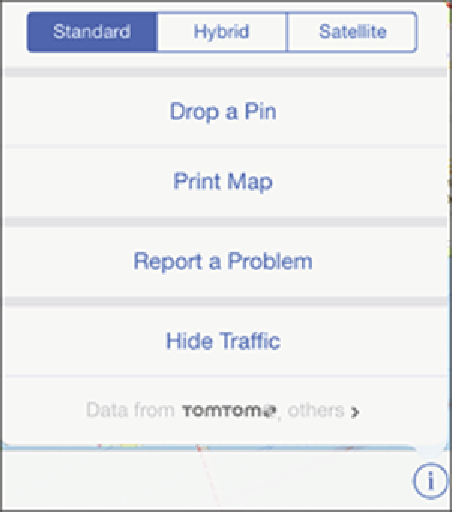Hardware Reference
In-Depth Information
Figure 6-4:
Tap the little
i
-in-a-circle to see these options.
In Standard, Hybrid, or Satellite view, you can zoom to see either more or less of the map — or
scroll (pan) to see what's above, below, or to the left or right of what's on the screen:
Zoom out:
Pinch the map ortap using
two
fingers. Tozoom outeven more, pinch ortap using
two fingers again.
This may be a new concept to you. To tap with two fingers, merely tap with
two fingers touching the screen simultaneously (rather than the usual one finger).
Zoom in:
Unpinch the map (some people refer to this gesture as a
spread
) or double-tap (the
usual way — with just one finger) the spot you want to zoom in on. Unpinch or double-tap
with one finger again to zoom in even more.
An
unpinch
is the opposite of a pinch. Start with your thumb and a finger together and then
spread them apart.