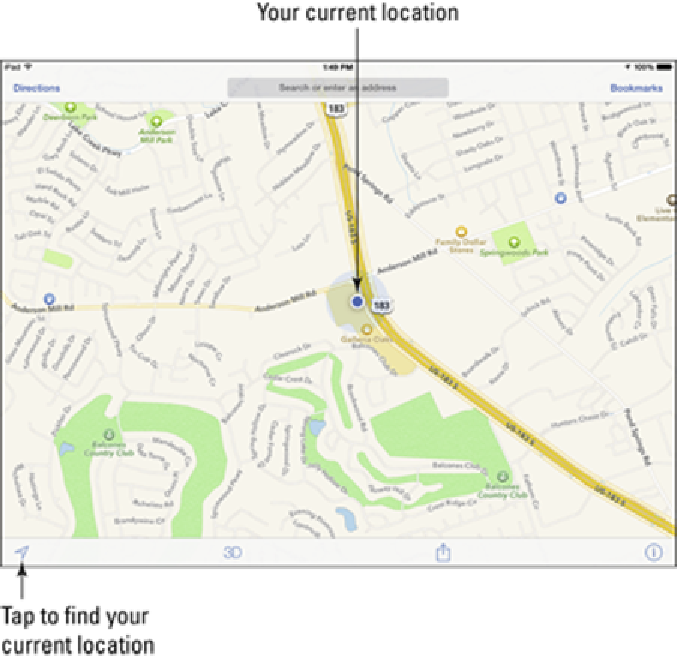Hardware Reference
In-Depth Information
Figure 6-1:
A blue marker shows your GPS location.
Just so you know, if you tap, drag the map, or zoom in and/or out, your iPad continues
to update your location, but it doesn't continue to center the marker. That's a good thing, but it
also means that the location indicator can move off the screen. If that happens, or you move
around and the location indicator moves away from the middle of the screen, just tap the ar-
row icon and your iPad updates your location and adjusts the map so your location indicator
is in the middle of the screen.