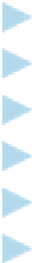Hardware Reference
In-Depth Information
Chapter 5
The E-Mail Must Get Through
In This Chapter
Setting up your accounts
Reading and managing e-mail messages
Searching for e-mail messages
Sending e-mail messages
Setting e-mail preferences
Using the Messages app and iMessages
On any computing device, e-mails come and go with a variety of emotions. Messages may be amus-
ing or sad, frivolous, or serious. Electronic missives on the iPad mini are almost always touching.
The reason, of course, is that you're touching the display to compose and read messages. Okay, so
we're having a little fun with the language. But the truth is, the bundled Mail application on the iPad
mini is a modern program designed not only to send and receive text e-mail messages, but also to
handle rich HTML e-mail messages — formatted with font and type styles and embedded graphics. If
someone sends you mail with a picture, it's quite likely that the picture is visible right in the body of
the message. (That's the default behavior, but your results may vary depending on the sender's e-mail
capabilities and your iPad mini's mail settings.)
Furthermore, your iPad mini can read several types of file attachments, including (but not limited to)
PDFs, JPG images, Microsoft Word documents, PowerPoint slides, and Excel spreadsheets, as well as
stuff produced through Apple's own iWork software, now free with new iOS 7 purchases. Better still,
all this sending and receiving of text, graphics, and documents can happen in the background so that
you can surf the web or play a game while your iPad quietly and efficiently handles your e-mail be-
hind the scenes.
Apple even lets you grant VIP status to important senders so that there's almost no chance you'll miss
mail from the people who matter most. Let's see, there's your spouse, your kids, your boss . . . are we
missing anybody?