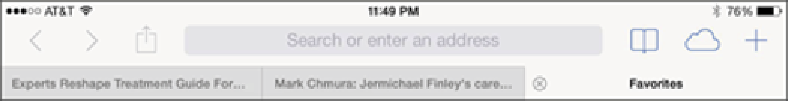Hardware Reference
In-Depth Information
Figure 4-6:
A new tab, ready to display any page you choose.
Hold your finger on a link until a list of options appears (refer to Figure
4-5
), and then
tap Open in New Tab.
To switch tabs, just tap the tab. To close a tab, tap the gray X that appears on the left edge of the act-
ive tab.
iCloud Tabs
Though the iPad mini is your likely traveling companion just about everywhere you go, we know
that you also browse the web from your smartphone or personal computer. If that smartphone hap-
pens to be an iPhone and the computer is a Macintosh (or Windows PC running Safari), you can take
advantage of iCloud Tabs, a feature that lets you resume reading web pages that you started looking
at on those other devices. It works with the iPod touch, too. To access iCloud Tabs, tap the icon that
resembles a cloud near the upper-right corner of Safari (refer to Figure
4-1
).
A window like the one in Figure
4-7
appears, revealing the tabs still open on your other devices. Tap
the tab you want to return to on the list.