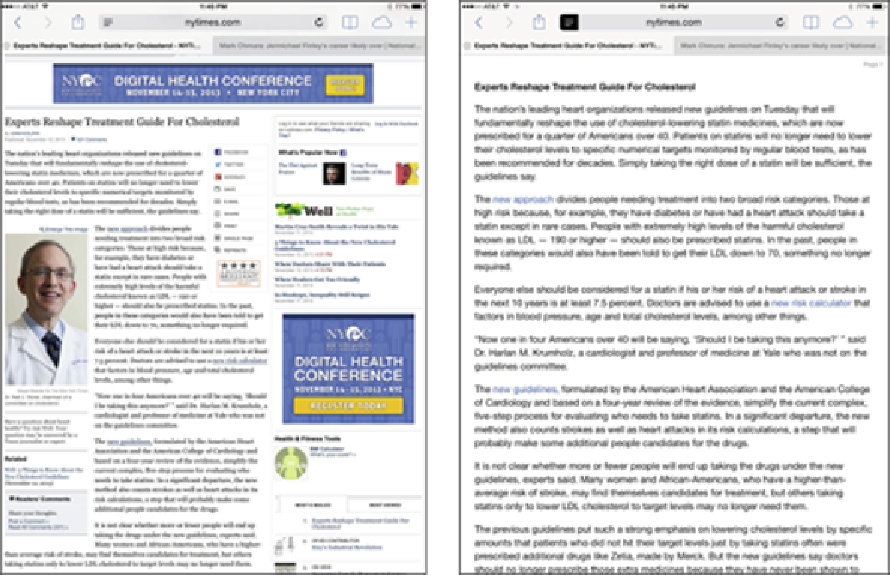Hardware Reference
In-Depth Information
Reading clutter-free web pages
It's all too easy to get distracted reading web pages nowadays, what with ads, videos, and other clut-
ter surrounding the stuff you actually want to take in. So pay attention to the horizontal lines that of-
ten appear in the smart search field, as shown in Figure
4-4
(left). Tap those lines to view the same
article without the needless diversions, as shown in Figure
4-4
(right). Tap the lines again to return
to the standard web view.
Figure 4-4:
Reducing clutter when reading a web story.
Finding Your Way Around Cyberspace
In this section, we discuss ways to navigate the Internet on your iPad with links and tabs.
Looking at lovable links
Because Safari functions on the iPad the same way that browsers work on your Mac or PC, links on
the device behave in much the same way.
Text links that transport you from one site to another are typically underlined or shown in blue, red,
or bold type, or merely as items in a list. Tap the link to go directly to that site or page.