Game Development Reference
In-Depth Information
other values will result in some interesting scenes (just use your imagination and the
tree/hill/sky example from earlier).
So with this knowledge, inside the
Initialize()
function, we create a light at po-
sition (
5,10,1
) with ambient, diffuse, and specular properties, set the shading mod-
el to smooth lighting (
GL_SMOOTH
), and set the depth testing function to only over-
write pixels if their depth value is less than the existing value (
GL_LESS
). And voila!
We have lighting enabled in our scene. Here is our box with basic lighting applied:
Coloring your box
If you recall, we called
glColor3f()
in our
DrawBox()
function, and set the de-
fault color parameter in the function's declaration to an RGB value of (
1,1,1
). This
represents the white color: 100 percent red, green, and blue in additive coloring.
Since we're not passing a value for this parameter in our
DrawBox()
call, it is still
defaulting to white. Therefore, in order to change the color of our box, we simply add
a color value to our
DrawBox()
call in the form of a
btVector3
.
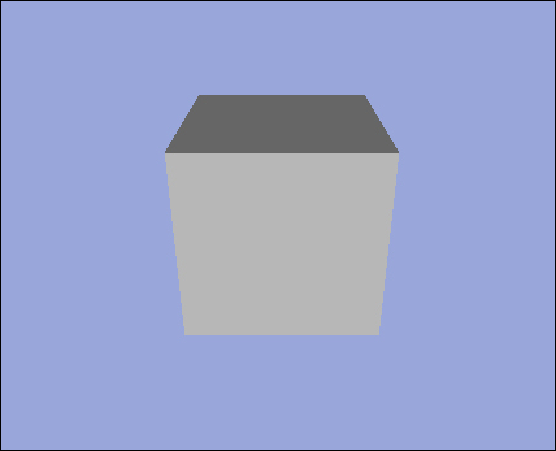
Search WWH ::

Custom Search