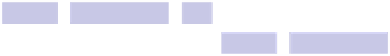Information Technology Reference
In-Depth Information
To turn off the Hot Corner, repeat the previous steps, but in the drop-down
list for the choice of what function to activate for the top-right Hot Corner,
select the hyphen at the bottom of the list.
Assigning a Keyboard Shortcut to Open Notification Center
You can also (or alternatively) assign a keyboard shortcut to open and close
Notification Center. For some reason Apple doesn't include this in a default
install.
To do so, open System Preferences and click the Keyboard icon. Then click
the Keyboard Shortcut tab, and in the list on the left select Mission Control.
On the right of the window, check Show Notification Center. You'll immediately
be prompted to type the keyboard shortcut you want to use. The choice is up
to you, but I find that
OPTION
+
COMMMAND
+
TAB
works well and isn't already
assigned to a function in OS X. I hold down
OPTION
+
COMMMAND
with my left
thumb while tapping
TAB
with a finger.
To remove the keyboard shortcut, repeat the previous steps, but this time
remove the check alongside Show Notification Center in the list.
Tip 64
Switch Time Machine Disks
Once upon a time, Time Machine worked with just one destination—be that
a removable disk drive you attached to your computer or a Time Capsule.
However, with Mountain Lion and newer versions of OS X, you can seamlessly
back up to multiple destinations. Each will contain a full Time Machine
backup, with the most recently attached disk containing the most recent
backup. If you have two or more backup devices attached at the same time,
Time Machine will back up to each device in sequence (that is, if you have
two backup disks attached, Time Machine will hypothetically back up to disk
1 at 1 p.m., disk 2 at 2 p.m., disk 1 at 3 p.m., disk 2 at 4 p.m., and so on,
although the hourly time of backup will depend on when the disks are
attached).
To set up additional backup destinations, attach the disk (or get within Wi-
Fi range of the Time Capsule), open System Preferences (Apple menu→System
Preferences), and select the Time Machine option. Click the Select Disk button,