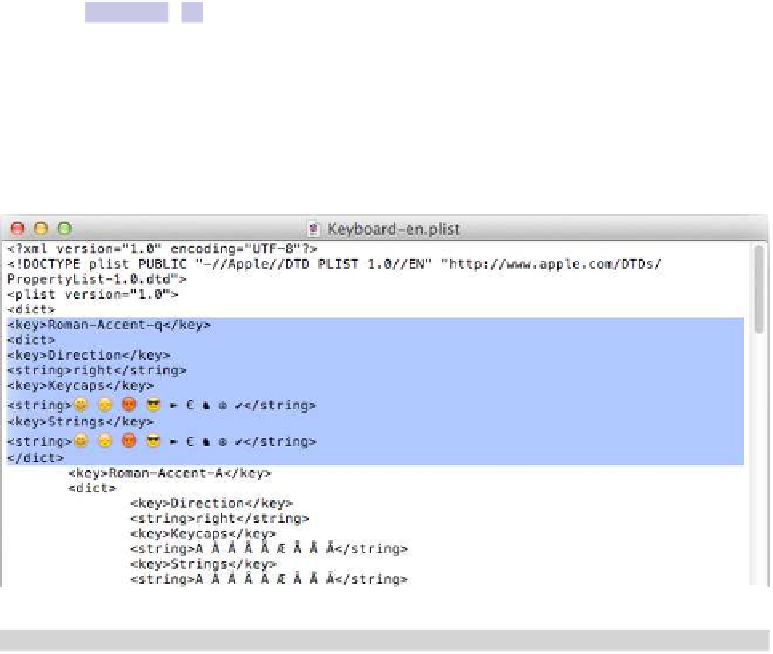Information Technology Reference
In-Depth Information
3.
Tap
COMMAND
+
V
to paste the original
KEYBOARD-EN.PLIST
file back into place.
Again, you'll be asked to confirm you want to overwrite the original and
also asked to authenticate by providing your password. As before, the
changes should take effect immediately. Once you're sure things are
working correctly, you can then delete the backup of the
KEYBOARD-EN.PLIST
file.
Figure 13—How the Keyboard-en.plist file should look after additions (highlighted)
Tip 58
Turn Your Mac Into a Surveillance Camera
can automatically answer incoming calls from contacts you specify. Another
use for this trick is to dial into a Mac at any time, anywhere, from your iPhone,
iPad, or iPod touch, thus creating a simple surveillance camera setup. Because
FaceTime will automatically start upon receiving a call and then auto-answer
the call, you'll instantly see what's happening in front of your Mac.
Setting Up a Mac as a Surveillance Camera
Here are the steps required. Some of them are concise because it's assumed
you already know the basic procedures referenced, such as how to create a
new user account.