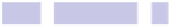Information Technology Reference
In-Depth Information
Once you know the location of Photo Stream photos, you can also add it to
the backup list of any third-party backup solutions you might use.
1.
Open Finder, and hit
SHIFT
+
COMMAND
+
G
. In the dialog box that appears,
type
~/LIBRARY/APPLICATIONSUPPORT/ILIFEASSETMANAGEMENT/ASSETS/SUB/
, and hit
RETURN
.
2.
In the Search field at the top right of the Finder window, type
KIND:IMAGE
.
Then click
"SUB"
alongside the Search heading on the thin toolbar above
the file listing. You should now see all your Photo Stream images in the
Finder window. But we're not finished yet!
3.
Click the Save button at the top of the Finder window. In the dialog box
that appears, type
PHOTO STREAM
in the Save As field, and select Desktop
from the Where drop-down list. Then click Save. A new icon should appear
on your desktop.
From now on, double-clicking the Photo Stream desktop icon will open a
Finder window displaying your Photo Stream images. Note: Only ever look at
the images or copy them to a new location. Never edit the images or even open
them in an image editor. Use only Preview and Quick Look to view them.
Never add any files to the folder either. All these actions could damage your
iCloud configuration.
Tip 48
Avoid Notifications
If your MacBook has a multitouch trackpad or you have a Magic Trackpad,
you can dismiss or “snooze” any notification dialog that appears by moving
the mouse cursor over it and swiping with two fingers to the right if you have
a MacBook or with one finger if you have a Magic Trackpad. If the notification
relates to a calendar entry and features a snooze button, this is simply the
equivalent of clicking the Snooze button on the dialog. If the notification has
no button (it's telling you about a new email, for example), swiping will simply
dismiss the dialog box.
You can also click and drag any notification to the left to temporarily move
it out of the way if you need to see something behind it. It will snap back into
place when you release the mouse button.