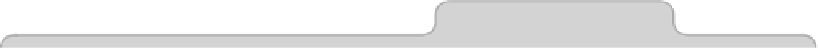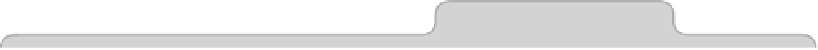Information Technology Reference
In-Depth Information
Tip 42
Copy Better in Mail
Here's a simple solution to an irritating problem: if you copy an email address
in Mail by right-clicking it and selecting Copy Address, you'll probably find
that not only do you get the email address, but you also copy the person's
name—hit Paste, and you'll see something like
KEIRTHOMAS<KEIR@EXAMPLE.COM>
.
The solution for pasting just the email address (that is, simply
KEIR@EXAMPLE.COM
)
is to activate a secret setting, as follows, that will cause only the email address
to be copied and pasted.
Quit Mail, open a Terminal window (open Finder, select the Applications list,
and then in the list of applications double-click Terminal within the
UTILITIES
folder), and type the following:
DEFAULTS WRITE COM.APPLE.MAIL ADDRESSESINCLUDENAMEONPASTEBOARD -BOOL FALSE
When you open Mail again, you should find that email addresses copy in their
more useful, stripped-down format.
To revert to the default settings, again close Mail, open a Terminal window,
and type the following:
DEFAULTS DELETE COM.APPLE.MAIL ADDRESSESINCLUDENAMEONPASTEBOARD
Tip 43
Instantly Rename Safari Bookmarks
Click and hold a bookmark in Safari's bookmarks toolbar, and you'll be able
to instantly rename it by overtyping the existing name, in a similar way to
renaming a file within Finder. This won't affect the actual address of the
bookmark.