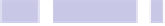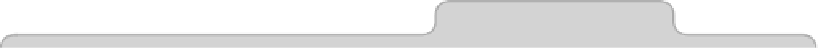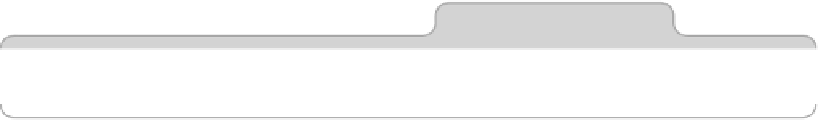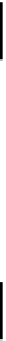Information Technology Reference
In-Depth Information
and then hit the forward icon (or hit
SHIFT
+
COMMAND
+
F
). This will create a new
message with just the attachment.
Note that this same trick works if you want to forward only part of a message:
click and drag to highlight only the text you want to send to the recipient,
and then click the forward icon or hit
SHIFT
+
COMMAND
+
F
.
Tip 34
Quickly Add to Safari's Reading List
You can instantly add a web page to Safari's Reading List by
SHIFT
+clicking
any link. You'll see the link fly to the Reading List icon on the bookmarks
bar, if it's visible.
Tip 35
Get Complex Multiple-Display Setups
If you have three or more displays or projectors attached to your Mac, you
might want to selectively mirror the content of one display on another yet use
the others as independent monitors with their own desktops. Although there's
a Mirrors Displays checkbox in the Displays pane of System Preferences when
the Arrangement tab is selected, it's not designed for a setup this complicated.
Setting Up Mirroring
The solution is surprisingly simple. Open System Preferences (Apple menu→
System Preferences), switch to the Displays pane, and select the Arrangement
tab. Then turn off display mirroring completely, as described earlier, so that
each screen has its own desktop. Then hold down
OPTION
and drag and drop
the first of the screens onto the screen representing the display or projector
you'd like to mirror it (note how the border of the screen or projector you want
to mirror the display upon will have a red border, making it easy to see what's
what).
You should then find that those two displays are mirrored. This can be
repeated for any other displays you'd like to mirror.