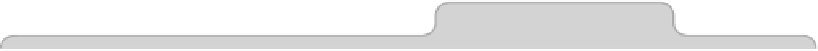Information Technology Reference
In-Depth Information
the case of Apple peripherals) and other technical details, such as the MAC
address of the Bluetooth device.
Monitoring Signal Strength Over Time
To monitor signal strength over a period of time, which can be useful when
diagnosing connection problems, return to the Bluetooth pane of System
Preferences, and select the device you want to monitor in the list. Then hold
down
OPTION
before clicking the cog icon beneath the list of Bluetooth devices,
and select Monitor Connection RSSI from the menu that appears. This will
open a new window showing a graph of connection strength, updated every
few seconds continuously until you click the Close button at the bottom right.
Tip 16
Switch to Black Menus in Full-Screen Mode
Here's a small secret tweak that will make the menu bar at the top of the
screen turn black whenever you enter full-screen mode with any application.
It brings no new functionality other than altering the appearance of the menu.
Open a Terminal window (open Finder, select the Applications list, and then
in the list of applications double-click Terminal within the
UTILITIES
folder), and
type the following:
DEFAULTS WRITE -G NSFULLSCREENDARKMENU -BOOL TRUE
Then log out and back in again. Switch any compatible app to full-screen
mode (click the arrow at the top right of the window or click View→Enter Full
Screen), and then push the mouse against the top of the screen to see the
now-blackened menu bar appear.
To switch back to the standard gray tint menu, again open a Terminal window,
and type the following:
DEFAULTS DELETE -G NSFULLSCREENDARKMENU
Log out and back in again for the changes to take effect.