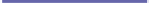Information Technology Reference
In-Depth Information
can select either iPad or iPhone, which will not only shrink the app window
to the size of an iPad or iPhone but also access the iPad or iPhone versions
of a site. These are often optimized for small screen sizes, which makes
them ideal for our new app.
7.
Once you're done, click File→Save, give your new app a name, and then
click the Save button. Once that's done, you can close Automator. The
app is ready to use, so double-click it to try it.
The new app window has Cancel and OK buttons at the bottom right, and
both quit the app. You can also quit the app by clicking the cog icon at the
top right of the screen and clicking the close button alongside the entry for
your website app.
You can edit the app at any time by starting Automator again and opening it
using the File menu.
You can change the icon for your new app to something more identifiable
Another way to get websites on your desktop within discrete program windows
Tip 395
Use Quick Look to Skim Sites
Here's an interesting way of viewing web pages that might be useful for those
who are frequently in a hurry and just want to skim the front pages of sites
without first loading Safari.
Some setup is required, as follows. Create a new folder, and then use Safari
to visit the first of the websites you want to regularly skim. Click and drag
the small icon just before the web address to the new folder. This will create
a
..WEBLO
file—a web location file that's nothing more than a file-based bookmark
for a site. Repeat with the other websites you want to regularly skim. You
might choose to rename the web location files to make them easier to identify
at a glance. This won't affect which website they point to.
Setup is now complete. In the future, all you need to do to skim the sites is
select the first web location file in the list and then hit
SPACE
to view the site